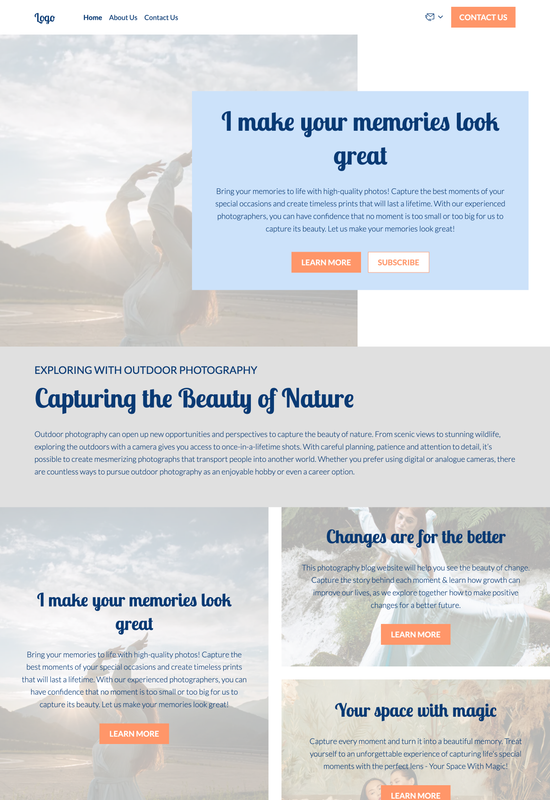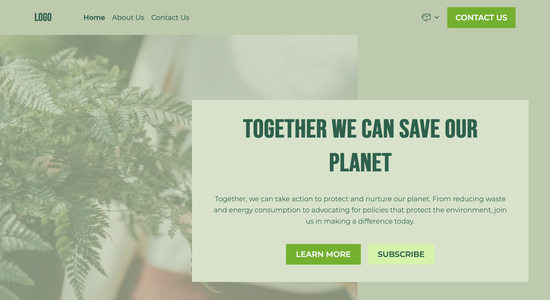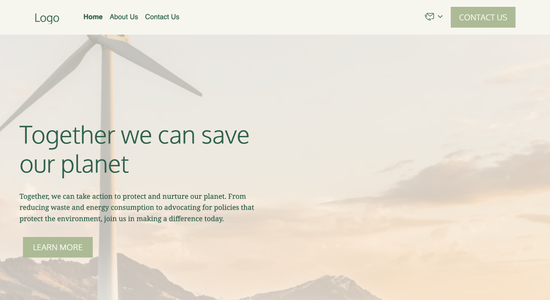Photography blog website template
Website template category: A Blog, other, photography blog
Website template description:
Best suited for:
- fashion photography blog
- product photography blog
- astrophotography blog
Key Features of Photography blog website template
-
Engaging Visual Effects
Add subtle animations to your photos and page elements to captivate your audience and highlight your photography skills.
-
Customizable Style
Easily change colors, fonts, and layouts to match your brand and create a unique look for your photography blog.
-
Website Safety
Secure hosting and SSL certificates protect your website and visitor data, building trust with your audience.
-
Secure Connection
An SSL certificate encrypts data, keeping your photography blog and visitor information safe.
-
Client Scheduling
Integrate a booking system so clients can easily schedule photo shoots or consultations directly through your blog.
-
Simple Website Editor
Easily update and customize your photography blog with a user-friendly, click-and-edit interface, no coding required.
-
Helpful Support
Get fast and friendly assistance whenever you need it with our email and chat support options.
-
Connect with Other Tools
Integrate your blog with other platforms like social media and email marketing services to expand your reach and streamline your workflow.
Important Pages of Photography blog website template
-
Home
Your homepage is the first impression, make it count! Showcase your best photography and briefly introduce yourself and your blog. Tip: Include a clear call to action, inviting visitors to explore your work or subscribe to your blog.
-
About
This page helps visitors connect with you. Share your story, passion for photography, and what makes your blog unique. Tip: Be authentic and let your personality shine through; consider including a professional photo of yourself.
-
Portfolio/Gallery
Showcase your best work in high resolution! Organize your photos into categories for easy navigation. Tip: Choose diverse images that demonstrate your skills and style, and optimize images for fast loading.
-
Blog
This is where you share your knowledge, insights, and experiences. Post regularly with engaging content and stunning visuals. Tip: Focus on providing value to your readers through photography tips, tutorials, or behind-the-scenes stories.
-
Contact
Make it easy for clients and collaborators to reach you. Include a contact form, email address, and social media links. Tip: Respond promptly to inquiries and maintain a professional communication style.
Additional Helpful Information:
-
The Power of First Impressions
In the world of photography, a stunning first impression is everything. Our photography blog template offers captivating layouts and elegant galleries to showcase your work beautifully, instantly grabbing the attention of potential clients and collaborators. With a visually appealing website, you'll establish your brand as a professional and draw viewers deeper into your portfolio.
-
Easy Content Management
Managing your photography blog should be effortless, allowing you to focus on what you do best: capturing breathtaking images. Our user-friendly template empowers you to easily update galleries, publish blog posts, and share your latest projects. Spend less time wrestling with technology and more time sharing your passion with the world.
-
Your Satisfaction, Guaranteed
We're confident our photography blog template will perfectly showcase your stunning visuals and help you connect with clients. Your satisfaction is our utmost priority, and if you're not completely thrilled with your purchase, we offer a 100% satisfaction guarantee and a full refund, no questions asked.
-
Try Before You Commit
Finding the right platform for your photography is crucial. That's why we offer a 'Try Before You Buy' option for our photography blog template. Explore our demos, experiment with different layouts, and experience the functionality firsthand. Upgrade to a premium plan only when you're certain it's the perfect fit for showcasing your work and growing your photography business.
FAQ:
-
What marketing strategies will attract clients to my photography blog?
Showcase your stunning photography with Hocoos AI Website Builder's Galleries. Share your blog posts on social media platforms like Instagram and Pinterest, integrating them directly through our built-in Social Media Integration. Use the AI Content Generator to craft engaging captions and blog content that resonates with your target audience. Consider running targeted ads on these platforms to reach a wider audience and attract potential clients.
-
What's essential to know before creating a website for my photography blog?
Before building your photography blog, define your niche and target audience. Think about what makes your photography unique. With Hocoos AI Website Builder, you get a free AI-powered website with premium features. Use our Logo Generator to create a professional logo, and the AI Image Generator to create stunning visuals. Secure a custom domain with our Domain Connection feature and set up Personalized Email for a professional touch. Plan your content strategy, including blog post topics and posting frequency.
-
How can I generate leads through my photography blog website?
Convert visitors into leads with Hocoos AI Website Builder's Contact Forms, making it easy for potential clients to inquire about your services. Use the Blog Builder to create valuable content that showcases your expertise and attracts organic traffic. Offer free resources, like photography guides or editing presets, in exchange for email sign-ups. Highlight client testimonials and showcase your best work in the Galleries to build trust and encourage inquiries.
-
How can I improve my photography blog's SEO?
Optimize your blog for search engines with Hocoos AI Website Builder's built-in SEO tools. Use relevant keywords in your blog posts, image alt text, and page titles. Ensure your website is mobile-friendly for a better user experience. Regularly publish fresh, high-quality content with the help of the AI Content Generator. Build backlinks by guest posting on other photography blogs and sharing your content on social media.
-
View full screen on: