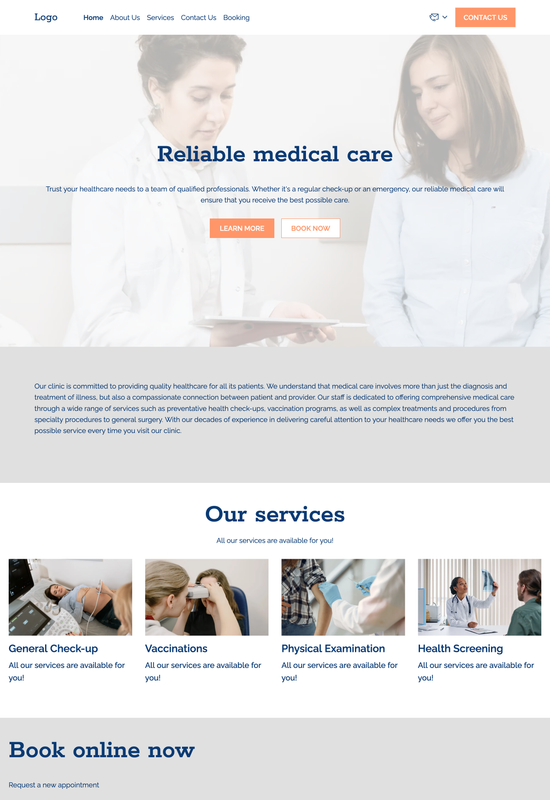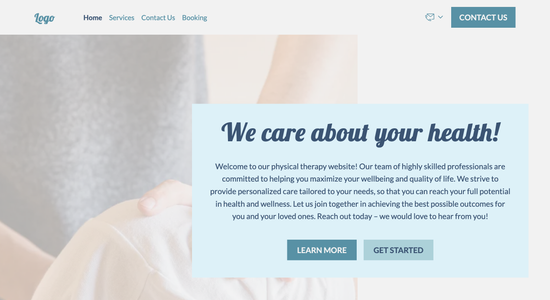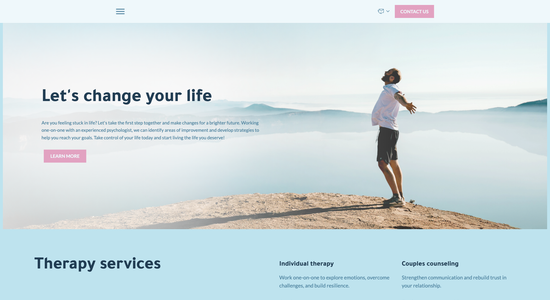Medical clinic website template
Website template category: Offer Services, healthcare, medical clinic
Website template description:
Best suited for:
- Pediatric Care Clinic
- Geriatric Wellness Center
- Holistic Medical Clinic
Key Features of Medical clinic website template
-
Clear Design
Makes it easy for patients to find important information like doctor bios, contact details, and services offered.
-
Engaging Elements
Uses subtle animations to highlight key information, like special offers or new services, without being distracting for patients.
-
Reliable Website
Ensures your website is always up and running so patients can access it anytime.
-
Secure Website Hosting
Keeps patient data safe with secure hosting options, protecting sensitive information.
-
Blog
Share helpful health articles, clinic news, and doctor spotlights to attract new patients and keep existing ones informed.
-
Appointment Scheduling
Allow patients to book appointments online directly through your website, streamlining the process for everyone.
-
Connections with Other Platforms
Integrate with other healthcare services or platforms to enhance your clinic's online presence.
-
Helpful Support
Get quick and friendly help from our support team whenever you need it, via email or chat.
Important Pages of Medical clinic website template
-
Home
A welcoming homepage is your first impression. Clearly state your clinic's mission and highlight key services. Add a prominent call-to-action button for appointment booking.
-
Services
Showcase all services offered with detailed descriptions. Use clear headings and visuals to make it easy for patients to find what they need. Consider adding FAQs for common service-related questions.
-
About Us
Build trust by introducing your team and sharing your clinic's story and values. Include photos and brief bios to personalize the experience. Highlight your clinic's expertise and commitment to patient care.
-
Contact
Make it easy for patients to reach you. Provide multiple contact options: phone, email, and physical address. Include a contact form for inquiries and appointment requests. Display your clinic's hours clearly.
-
Testimonials
Build credibility with positive patient reviews. Showcase testimonials to demonstrate the quality of your services and build trust. Include patient photos or initials for added authenticity.
Additional Helpful Information:
-
The Power of First Impressions
In the digital age, your website is often the first interaction a potential patient has with your clinic. A professional and well-designed medical website template ensures a positive first impression, conveying trust, credibility, and a commitment to patient care. From the moment they land on your homepage, patients will feel confident in choosing your clinic.
-
Easy Content Management
Managing your clinic's website shouldn't require advanced technical skills. Our user-friendly templates empower you to easily update information, add new services, post helpful blog articles for patients, and adjust staff profiles, ensuring your website remains current and informative without needing to hire a dedicated web developer.
-
Your Satisfaction, Guaranteed
We understand that choosing the right website template is crucial for your medical clinic's success. We're confident our templates will meet your needs, and we back that confidence with a 100% satisfaction guarantee. If you're not completely satisfied with your template purchase, we offer a full refund, no questions asked.
-
Try Before You Commit
We believe in finding the perfect website solution for your medical clinic. Explore our template demos and experience the functionality firsthand. See how easy it is to manage appointments, showcase your services, and connect with patients. Upgrade to a premium plan only when you're confident it's the right fit for your practice.
FAQ:
-
How can I attract more local patients to my medical clinic?
Focus on local SEO using Hocoos AI Website Builder's SEO tools. Optimize your website content with relevant keywords like "[Your City] medical clinic" or "[Your Specialty] doctor near me." Integrate with Google My Business and other online directories. Consider running local online ads targeting your service area. Share helpful health tips on your blog, created with our Blog Builder, and engage with local communities on social media, directly integrated through our platform.
-
What do I need to create a website for my medical clinic using Hocoos AI?
With Hocoos AI Website Builder, you don't need any coding skills. We provide free AI-powered websites with premium features like the Logo Generator, AI Content Generator, AI Image Generator, Domain Connection, and Personalized Email. You can also easily add features like the Booking App to schedule appointments, Contact Forms for inquiries, and Galleries to showcase your clinic.
-
What content should I include on my medical clinic's website?
Your website should clearly list your services, specializations, doctor profiles, contact information, and location. Include patient testimonials and high-quality images of your clinic. Use the AI Content Generator to create informative articles about common health concerns relevant to your practice and the Blog Builder to regularly share health tips. A clear call to action, like booking an appointment through the Booking App, is essential.
-
How can I track leads and patient inquiries on my medical clinic website?
Hocoos AI Website Builder allows integration with various CRM tools to manage patient inquiries and track leads effectively. Monitor Contact Forms submissions and analyze website traffic using our built-in analytics. You can also track appointment bookings made through the Booking App and follow up with personalized emails using our Personalized Email feature.
-
View full screen on: