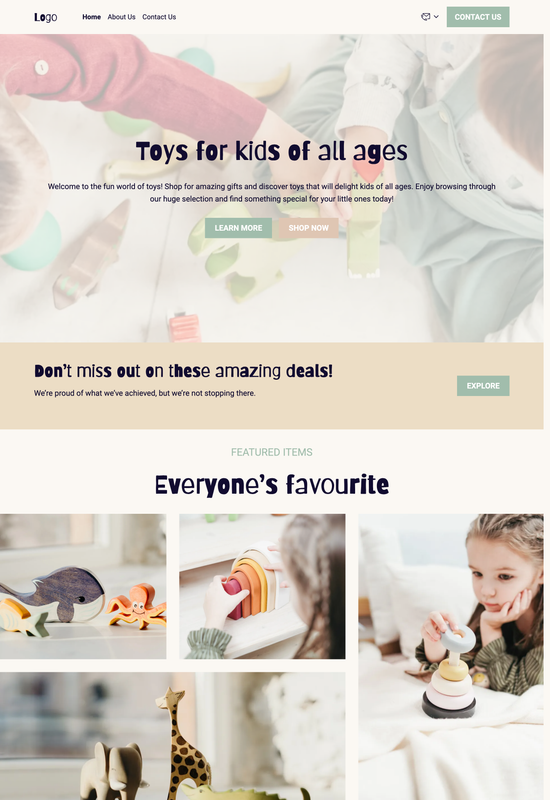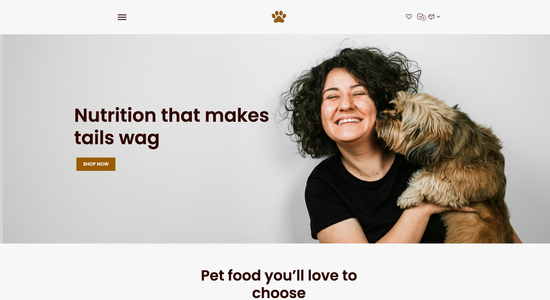Kids store website template
Website template category: Online Store, other, kids store
Website template description:
Best suited for:
- arts and crafts supplies
- eco-friendly kids store
- sensory toy retailer
Key Features of Kids store website template
-
Easy-to-Navigate Design
A simple layout makes it easy for parents and kids to find toys, clothes, or other products.
-
Fun & Colorful Themes
Choose from playful designs and colors that appeal to children and create a welcoming online store.
-
Safe & Secure Checkout
Protect customer data with secure payment options so parents can shop with confidence.
-
Reliable Website Hosting
Ensure your website is always up and running so customers can access it anytime.
-
Show Off Your Products
Use videos and images to showcase your kids' products in action and highlight their features.
-
Content Creation Tools
Easily create fun and engaging descriptions for your products, blog posts about kids' trends, or other content.
-
Helpful Customer Support
Get quick and friendly support via email or chat if you have any questions or need help.
-
Connect with Other Tools
Integrate with shipping providers, email marketing platforms, and other services to streamline your business.
Important Pages of Kids store website template
-
Homepage
Your homepage is the first impression for many customers. Make it welcoming with clear navigation to product categories and highlight special offers. Use high-quality images of happy kids enjoying your products.
-
Products
Showcase your products with detailed descriptions, multiple images, and size charts. Organize products by categories (e.g., age, gender, type) for easy browsing. Consider adding customer reviews to build trust.
-
About Us
Share your store's story and what makes it special. Connect with customers by highlighting your values, mission, and commitment to quality or safety. Include photos of your team or store location.
-
Contact Us
Provide multiple ways for customers to reach you (e.g., phone, email, contact form). Display your store's physical address if applicable and consider adding a FAQ section for common questions.
-
Blog
Share valuable content related to kids' products, parenting, or children's activities. This helps establish your expertise and attracts potential customers through search engines. Use keywords related to your products in your blog posts.
Additional Helpful Information:
-
The Power of First Impressions
In the world of kids' products, a captivating online presence is key. Our template offers vibrant designs and playful layouts that instantly grab the attention of parents and kids alike. Make a lasting first impression with a website that showcases your unique offerings and creates a memorable experience for your visitors, turning them into loyal customers.
-
Easy Content Management
Managing a kids' store is demanding enough. Our user-friendly template empowers you to easily update products, add promotions, and create engaging content without any technical hassle. Spend less time on website maintenance and more time focusing on what matters most: your young customers.
-
Your Satisfaction, Guaranteed
We're confident our kids' store website template will bring joy to you and your customers. Your satisfaction is our utmost priority. If you're not completely delighted with your template, we offer a 100% satisfaction guarantee and a full refund, no questions asked.
-
Try Before You Commit
We understand choosing the right online platform for your kids' store is a big decision. That's why we offer a 'Try Before You Buy' option. Explore our template demos and see how easily you can showcase your products, run promotions, and manage your content. Upgrade to a premium plan only when you're confident it's the perfect fit for your business.
FAQ:
-
How can I promote my kids store online without a marketing budget?
Promoting your kids store online for free is totally doable! Leverage social media platforms like Instagram and Facebook to showcase your adorable products with eye-catching photos and videos. Engage with parenting groups and communities online, sharing valuable content related to kids' fashion, toys, or educational resources. Hocoos AI Website Builder's Social Media Integration feature helps streamline these efforts. Don't forget the power of word-of-mouth - encourage satisfied customers to share their experiences online. Build excitement with contests and giveaways to expand your reach organically.
-
Should I hire a web developer or use a website builder like Hocoos AI for my kids store website?
For a kids' store, Hocoos AI Website Builder is a fantastic option. It's designed to be user-friendly, even without coding skills. You can quickly create a professional website using pre-designed templates tailored for kids' products, customize it with the Logo Generator and AI Image Generator, and populate it with engaging content using the AI Content Generator. Plus, features like the Store Builder and Booking App (for events or classes) can be invaluable for boosting sales and managing appointments, all within a manageable budget.
-
How can I attract more customers to my kids store website?
Driving traffic to your kids' store website involves a mix of strategies. Optimize your website for search engines (SEO) with Hocoos AI's SEO tools, targeting keywords parents use when searching for children's products. Regularly create engaging blog posts about kids' fashion trends, toy reviews, or parenting tips using the Blog Builder and AI Content Generator. Share these posts on social media and consider running targeted ads. High-quality product photos in your Galleries and engaging Contact Forms also enhance the customer experience, encouraging return visits.
-
What's the best way to collect testimonials for my online kids store?
Collecting testimonials for your kids' store is crucial for building trust. After a purchase, send a personalized email (using Hocoos AI's Personalized Email feature) thanking the customer and politely requesting feedback. Make it easy by including a direct link to a review platform or a simple form on your website. Consider offering a small incentive, like a discount code, for leaving a review. Display these testimonials prominently on your website's homepage and product pages to showcase the positive experiences of other parents.
-
View full screen on: