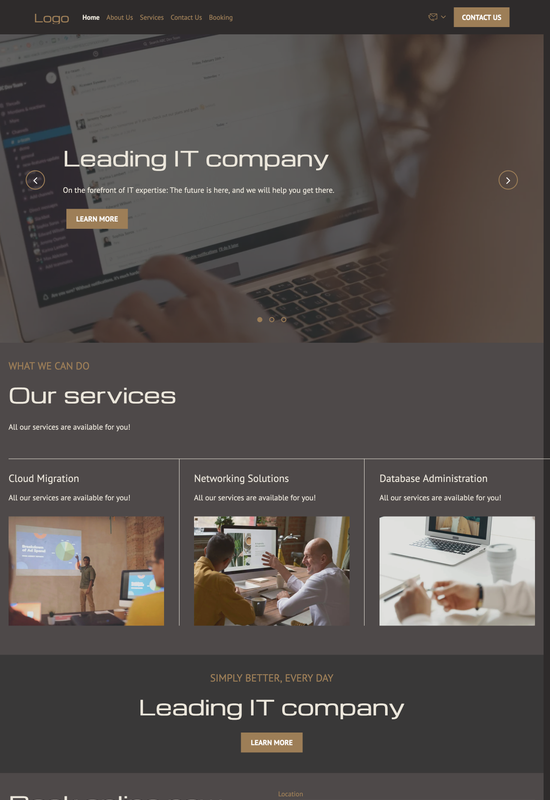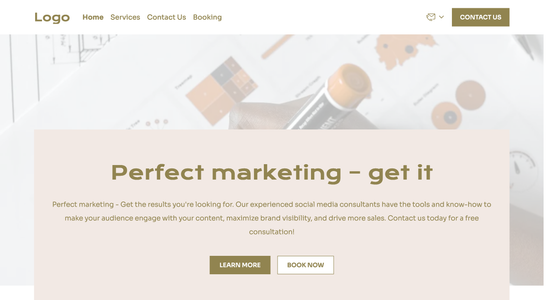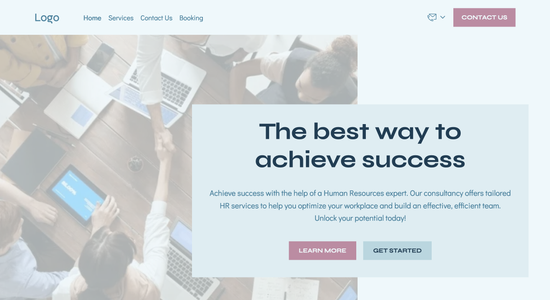IT contractor company website template
Website template category: Offer Services, business & finance, IT contractor company
Website template description:
Best suited for:
- IT project management
- Database administration contractor
- Technical writing contractor
Key Features of IT contractor company website template
-
Easy-to-Use Website
Makes it simple for you to manage and update your site without any coding knowledge. This lets you quickly add project details, testimonials, and IT certifications.
-
Optimized Images
Ensures your website loads quickly with compressed images, showcasing your completed IT projects and team photos beautifully. Fast loading is important for user experience and search engine rankings.
-
Secure and Reliable Hosting
Keeps your website safe and online with secure servers, so potential clients can always find you. Choose from free or paid hosting options to suit your budget.
-
Website Uptime Guarantee
Ensures your site is always available to potential clients, showcasing your reliability as an IT contractor. We make sure your website is online and accessible 24/7.
-
Ready-Made Page Templates
Provides pre-designed pages for services, about us, past projects, and blog, tailored for IT contractors. This saves you time and effort in setting up your site.
-
Multimedia Integration
Lets you easily add videos of project demonstrations or client testimonials and audio files to engage visitors. Showcase your expertise with rich media content.
-
Connect with Other Tools
Integrates with popular platforms to streamline your workflow. Connect your website to scheduling tools, CRM systems, or social media accounts.
-
Friendly Human Support
Offers email and chat support to assist you with any website questions. Our support team is here to help you succeed online.
Important Pages of IT contractor company website template
-
Services
Clearly list the IT services you offer (e.g., network setup, cybersecurity, cloud solutions). Use bullet points and concise descriptions to make it easy for potential clients to understand what you do. Include a call to action, like "Get a free consultation."
-
About Us
Tell your company's story and highlight your expertise and experience. Include photos of your team to build trust and make your business feel more personable. Briefly mention your company values and mission.
-
Contact
Make it easy for clients to reach you. Include your phone number, email address, and a contact form. Consider adding a map showing your service area.
-
Testimonials
Build credibility by showcasing positive client feedback. Include specific results you've achieved for clients. If possible, use client logos or headshots.
-
Blog
Share your IT expertise and insights on industry trends. This helps attract potential clients through search engines and positions you as a thought leader. Post regularly, even short updates, to keep content fresh.
Additional Helpful Information:
-
Security and Uptime Reliability
Showcase your commitment to data security and reliable service, essential for building trust with clients. Our templates emphasize robust security measures and highlight your uptime guarantee, assuring clients their systems are in safe hands. This builds confidence and attracts businesses seeking dependable IT solutions.
-
Cost-Effective Solutions
Attract budget-conscious clients by showcasing the affordability of your services. Our website template helps you present your pricing clearly and competitively. Demonstrate the value you offer by highlighting cost-effective solutions without compromising on quality, appealing to a wider range of businesses.
-
Your Satisfaction, Guaranteed
We're confident our website templates will help you secure more IT contracts. Your satisfaction is paramount. If you're not completely satisfied with how our template helps present your IT services, we offer a 100% satisfaction guarantee with a full refund, no questions asked.
-
Try Before You Commit
We understand choosing the right online presence for your IT business is a big decision. Explore our template demos and see how they showcase your expertise. Upgrade to a premium plan only when you're sure it's the perfect platform to connect with potential clients.
FAQ:
-
How can an IT contractor company advertise its services without spending money?
Leverage free online platforms! List your IT contracting business on Google My Business and other online directories. Use Hocoos AI Website Builder's social media integration to share your expertise and services on platforms like LinkedIn, Facebook, and Twitter. Engage with potential clients in relevant online communities and forums. Content is key: use Hocoos AI's Blog Builder and AI Content Generator to create informative articles and tips about IT solutions, establishing your expertise and attracting organic traffic.
-
Should an IT contractor hire a web developer or use a website builder like Hocoos AI?
For a cost-effective and efficient approach, Hocoos AI Website Builder is a great option. You can create a professional website tailored to IT contracting without coding. Hocoos AI's features, like the AI Content Generator, AI Image Generator, and pre-built templates, make it easy to showcase your services and past projects. Plus, features like contact forms and booking apps streamline client interaction. While hiring a developer offers customization, it can be expensive and time-consuming.
-
How can an IT contractor optimize their website for search engines (SEO)?
Hocoos AI Website Builder offers built-in SEO tools to boost your search engine ranking. Use relevant keywords throughout your website content, focusing on specific IT services you offer. Optimize image alt text using the AI Image Generator. The blog builder helps create fresh, relevant content, which search engines love. Build high-quality backlinks by guest posting on other tech blogs and forums. Ensure your site is mobile-friendly, another key SEO factor.
-
How can an IT contractor get more online reviews?
Make it easy for satisfied clients to leave reviews. Include direct links to your Google My Business profile and other review platforms on your website and in follow-up emails. Use Hocoos AI's personalized email feature to request feedback after completing a project. Consider offering small incentives, like a discount on future services, for leaving a review. Respond to all reviews, both positive and negative, professionally and promptly. This shows you value client feedback and builds trust.
-
View full screen on: