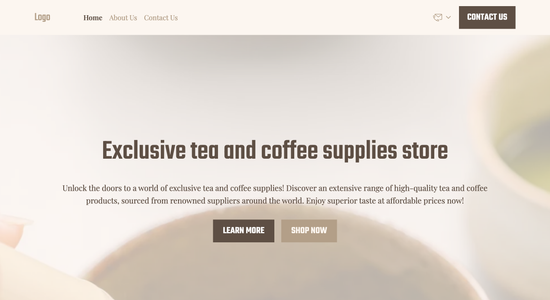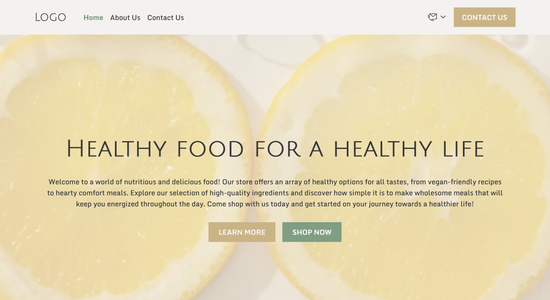Grocery store website template
Website template category: Online Store, food & bevarages, grocery store
Website template description:
Best suited for:
- bulk foods retailer
- community-owned grocery
- sustainable food market
Key Features of Grocery store website template
-
Optimized Product Images
Showcase your fresh produce and products with high-quality images that load quickly, enticing customers to shop.
-
Attractive Online Store Design
Create a visually appealing and easy-to-navigate online grocery store that reflects your brand and makes shopping enjoyable.
-
Website Security
Protect your customer data and business with regular security updates and malware protection, ensuring a safe online shopping experience.
-
Mobile-Friendly Website
Make online grocery shopping convenient for customers on any device, from smartphones to tablets, with a responsive design.
-
Easy Website Updates
Manage your online grocery store with ease using a simple click-and-edit website editor, updating products, prices, and promotions effortlessly.
-
Multimedia Integration
Engage customers with videos showcasing recipes or special offers, and enhance product descriptions with audio guides.
-
Delivery Service Integration
Connect your website with delivery services or online ordering platforms, streamlining order fulfillment and customer convenience.
-
New Features & Improvements
Benefit from ongoing updates and new features that enhance your online grocery store's functionality and user experience.
Important Pages of Grocery store website template
-
Homepage
Your homepage is the first impression for many customers. It should clearly showcase what your store offers, highlighting key departments and special offers. Make sure your homepage is visually appealing with high-quality images of fresh produce and other products.
-
Weekly Ads/Specials
Attract customers with a dedicated page showcasing your weekly specials and discounts. This page encourages repeat visits and allows customers to plan their shopping trips. Include clear pricing and attractive visuals of the discounted items.
-
Products
A well-organized product page makes it easy for customers to find what they need. Categorize your products logically (e.g., by aisle or product type) and use high-quality images. Consider adding a search bar to further enhance navigation.
-
About Us
Connect with your customers by sharing your store's story and values. This page builds trust and loyalty. Include information about your store's history, mission, and commitment to quality or community involvement.
-
Contact/Location
Make it easy for customers to find and contact your store. Provide clear directions, store hours, phone number, and email address. Consider adding a map for easy navigation.
Additional Helpful Information:
-
The Power of First Impressions
Attract new customers and keep your regulars coming back with a visually appealing website. Our grocery store template offers mouth-watering images and easy navigation to showcase your fresh produce, delicious deli selections, and weekly specials. Make a lasting first impression that entices shoppers to fill their virtual carts.
-
Easy Content Management
Update your online inventory, daily specials, and store hours effortlessly with our user-friendly content management system. No technical expertise required! Spend less time managing your website and more time focusing on what matters most—serving your community with fresh, quality groceries.
-
Your Satisfaction, Guaranteed
We're confident our grocery store website template will help you grow your business. Your satisfaction is our priority, and if you're not completely happy, we offer a 100% satisfaction guarantee and a full refund. We want your online store to be as successful as your brick-and-mortar one.
-
Try Before You Commit
Finding the right online platform for your grocery store is crucial. Explore our template demos and experience their functionality firsthand. See how easy it is to manage your inventory, showcase your specials, and connect with your customers. Upgrade to a premium plan only when you're confident it's the perfect fit for your grocery business.
FAQ:
-
How can I attract more customers to my online grocery store?
Promote your online grocery store using social media, local online directories, and email marketing. Offer online-only deals like free delivery or discounts on first orders. Hocoos AI Website Builder's social media integration and personalized email features make this easy. Consider running targeted ads showcasing your freshest produce or specialty items. Don't forget about local partnerships! Team up with nearby businesses for cross-promotional opportunities.
-
Should I hire a web developer or use a website builder for my online grocery store?
Save time and money by using Hocoos AI Website Builder. It's designed for small businesses like yours, offering ready-made grocery store templates. You can easily customize everything, from product listings to delivery zones, without any coding. Plus, you get access to AI tools like the Logo Generator, Content Generator, and Image Generator, all for free!
-
What pages should my online grocery store website include?
Essential pages include: Homepage showcasing your best offerings and promotions; Products page with clear categories and high-quality images; About Us page sharing your store's story and values; Contact page with various contact options; Delivery/Pickup Information page outlining service areas and fees; FAQ page addressing common customer queries. Hocoos AI Website Builder's Store Builder makes creating and managing these pages simple.
-
Do I need a CRM for my online grocery store, and how can it integrate with my website?
A CRM can help manage customer data, track orders, and personalize marketing. While not strictly necessary when starting out, it can be beneficial as your store grows. Hocoos AI Website Builder allows integration with various CRM tools, streamlining your operations. Start simple, and consider a CRM as you expand.
-
View full screen on: