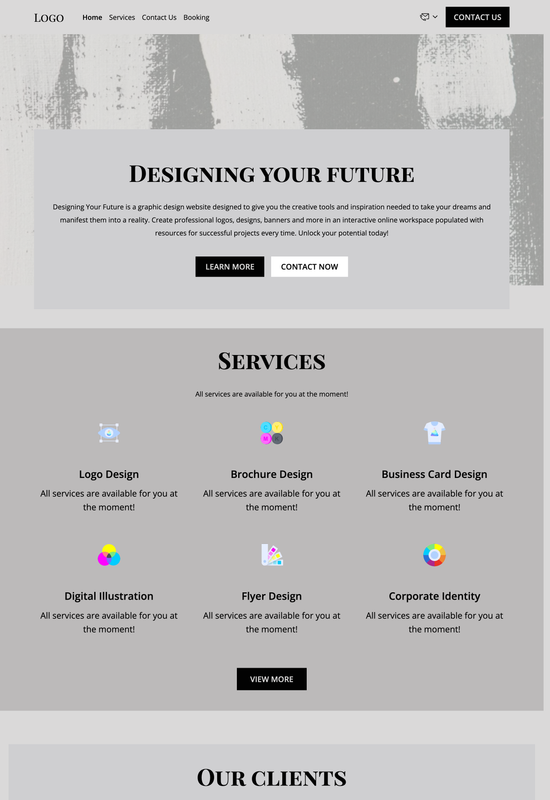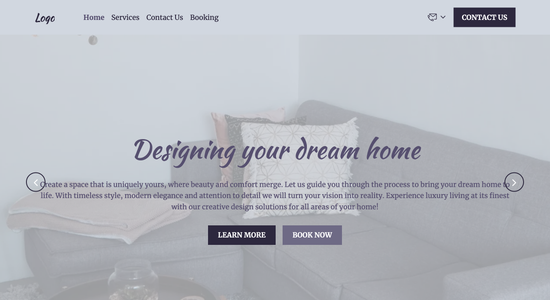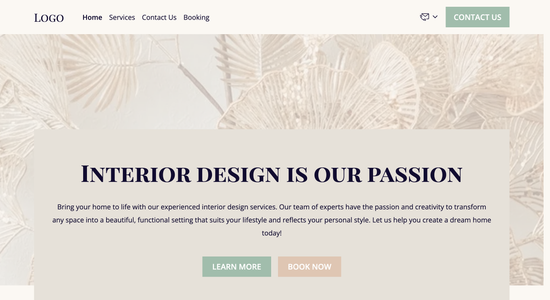Graphic designer website template
Website template category: Offer Services, creative, graphic designer
Website template description:
Best suited for:
- print and editorial designer
- illustration and animation studio
- visual communication agency
Key Features of Graphic designer website template
-
Optimized Images
Showcase your designs with lightning-fast image loading, ensuring a smooth browsing experience for potential clients.
-
Easy-to-Use Website
Create a professional website without any coding knowledge, allowing you to focus on what you do best – designing.
-
Secure Website
Protect your and your clients' data with a secure connection (HTTPS), building trust and credibility.
-
Looks Great on Any Device
Your portfolio will look stunning on any screen size (phones, tablets, desktops), reaching a wider audience.
-
Ready-Made Page Layouts
Use pre-designed templates for your about page, services, portfolio, and blog, saving you time and effort.
-
Social Media Connection
Easily share your work and connect with clients on various social media platforms, expanding your reach.
-
Connect with Other Tools
Integrate your website with other platforms and tools to streamline your workflow and enhance functionality.
-
Helpful Support
Get quick and friendly assistance via email or chat whenever you need help with your website.
Important Pages of Graphic designer website template
-
Portfolio
Showcase your best work to attract potential clients. High-quality images and concise project descriptions are key, and consider categorizing your work for easy navigation.
-
Services
Clearly list the design services you offer (e.g., logo design, branding, web design). Explain the value of each service and how it benefits clients, using visuals to make it engaging.
-
About
Tell your story and connect with clients on a personal level. Share your design philosophy, experience, and what makes you unique. Include a professional photo to build trust.
-
Contact
Make it easy for clients to get in touch. Provide multiple contact options (e.g., email, phone, contact form) and be responsive to inquiries. Consider adding a map for your location if applicable.
-
Testimonials
Build credibility by showcasing positive client feedback. Display testimonials prominently and include client names and photos if possible. Request testimonials from satisfied clients regularly.
Additional Helpful Information:
-
The Power of First Impressions
As a graphic designer, your online presence is your portfolio. Our template ensures a stunning first impression with a visually captivating design that highlights your creativity and professionalism, attracting potential clients from the moment they land on your site.
-
Easy Content Management
Managing your online portfolio should be effortless. Our user-friendly template empowers you to easily update your work, add new projects, and customize content without any coding knowledge, saving you valuable time and keeping your portfolio fresh.
-
Your Satisfaction, Guaranteed
We understand that showcasing your graphic design work effectively is paramount. Your satisfaction with our template is our utmost priority. If you're not completely happy with how our template presents your portfolio, we offer a 100% satisfaction guarantee and a full refund.
-
Try Before You Commit
We know choosing the right platform to showcase your designs is a big decision. Explore our graphic designer template demos and see how easily you can create a stunning portfolio. Only upgrade when you're confident it's the perfect fit for your graphic design business.
FAQ:
-
How can I effectively promote my graphic design business online?
Showcase your design portfolio using Hocoos AI Website Builder's Gallery feature. Share your website link on social media platforms like Dribbble, Behance, and Instagram. Engage with design communities online and consider running targeted ads showcasing your unique graphic design style. Hocoos AI's social media integration tools can help streamline this process. Don't forget to leverage the blog builder to share design tips and insights ��� this establishes you as an expert and drives traffic to your site.
-
How much does it cost to build a website for my graphic design business?
With Hocoos AI Website Builder, you can create a free AI-powered website. This includes access to premium features like the Logo Generator (perfect for refreshing your own branding or offering logo design services), AI Content Generator, AI Image Generator, and Domain Connection. For increased storage and other advanced features, affordable premium plans are also available.
-
What elements make a compelling website for a graphic designer?
A strong graphic design website needs a visually stunning portfolio showcasing your best work. Use high-quality images and organize projects by category. Include clear contact information and a call to action, perhaps using Hocoos AI's booking app for consultations. Testimonials from satisfied clients build credibility. A blog featuring design trends and your unique perspective can also attract potential clients. Ensure your site is optimized for search engines using Hocoos AI's SEO tools.
-
How can I generate more online reviews for my graphic design services?
Make it easy for clients to leave reviews by directly linking to your Google My Business and other review platforms. Gently request feedback after completing a project, highlighting the value of their review for your business. Consider offering small incentives, like a discount on future services. Feature positive reviews prominently on your website using the Hocoos AI Website Builder. Respond to all reviews, both positive and negative, professionally and promptly, showcasing your commitment to client satisfaction.
-
View full screen on: