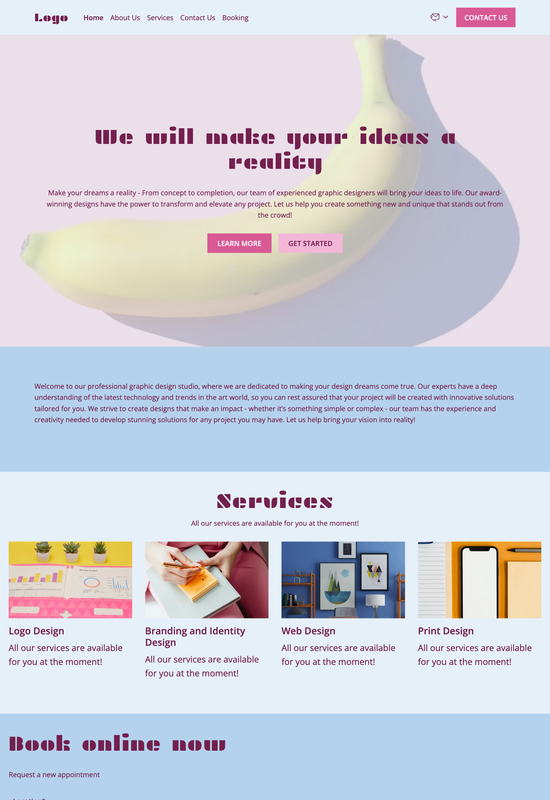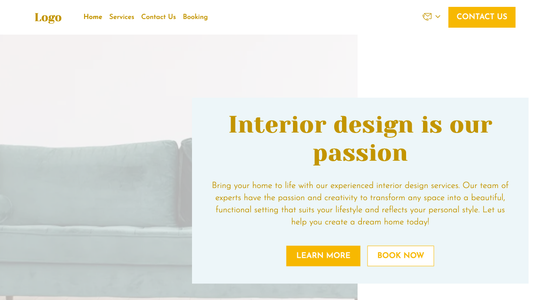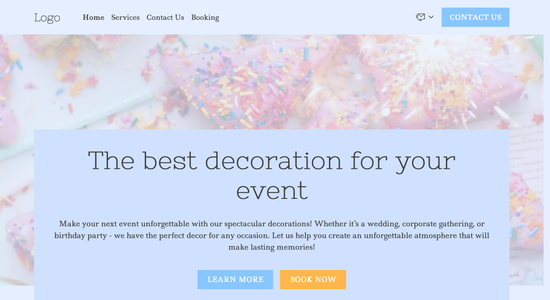Graphic design studio website template
Website template category: Offer Services, creative, graphic design studio
Website template description:
Best suited for:
- Motion Graphics Studio
- Print & Editorial Design
- Illustration & Fine Art
Key Features of Graphic design studio website template
-
Customizable Colors & Fonts
Easily change your website's colors and fonts to match your brand and showcase your design expertise.
-
Visual Hierarchy
Organize your portfolio and content in a visually appealing way that highlights your best work and makes it easy for clients to navigate.
-
Reliable Website
Your website will always be online and accessible to potential clients.
-
Mobile-Friendly Design
Your website will look great on any device, from smartphones to desktops, so you never miss an opportunity.
-
Easy Website Editor
Update your portfolio, add new projects, and make changes to your website without any coding knowledge.
-
Built-in Contact Forms
Make it easy for clients to get in touch with you directly through your website.
-
Helpful Customer Support
Our friendly support team is available to answer your questions and help you succeed.
-
Regular Updates
We're always adding new features and improving our platform to help you stay ahead of the curve.
Important Pages of Graphic design studio website template
-
Homepage
Your homepage is the first impression, make it count! Showcase your best work and clearly state what you offer. Tip: Keep it clean and visually appealing with a clear call to action.
-
Portfolio
This is where you shine! Display your diverse range of projects to attract potential clients. Tip: Categorize your work for easy navigation and use high-quality images.
-
Services
Clearly outline the services you provide and your pricing structure. Tip: Explain the value of each service and how it benefits clients.
-
About Us
Tell your story and connect with your audience. Tip: Share your passion and expertise, building trust with potential clients.
-
Contact
Make it easy for clients to reach you. Include a contact form, email address, and phone number. Tip: Consider adding a map for your physical location if applicable.
Additional Helpful Information:
-
The Power of First Impressions
In the competitive world of graphic design, a stunning online presence is crucial. Our website template ensures your portfolio shines, captivating potential clients from the moment they land on your page. With a visually appealing layout and seamless navigation, you'll make a lasting first impression that showcases your unique design style and expertise. This template provides the perfect canvas to highlight your creativity and attract new business.
-
Easy Content Management
Managing your online portfolio should be effortless. Our user-friendly template empowers you to easily update your projects, testimonials, and blog posts without any coding knowledge. Spend less time wrestling with technology and more time focusing on what you do best – creating stunning designs. This easy-to-manage platform ensures your website stays fresh and reflects your latest work, keeping clients engaged and impressed.
-
Your Satisfaction, Guaranteed
We understand that your online portfolio is a reflection of your design talent and professionalism. We're confident our graphic design studio website template will meet your high standards. If you're not completely satisfied with your purchase, we offer a 100% money-back guarantee, ensuring you have nothing to lose.
-
Try Before You Commit
We believe in finding the perfect platform to showcase your design expertise. That's why we offer a 'Try Before You Buy' option for our graphic design studio template. Explore the demo, experiment with its features, and see how it perfectly frames your portfolio before making a commitment. Upgrade to a premium plan only when you're confident it's the right fit for your business.
FAQ:
-
How can a graphic design studio advertise with a limited budget?
Social media is your free playground! Share your design process, client work (with permission!), and helpful design tips on platforms like Instagram, Pinterest, and Dribbble. Engage with other designers and potential clients. Hocoos AI Website Builder's Social Media Integration makes sharing your work effortless. Consider offering free design consultations or resources to attract your first clients and build word-of-mouth referrals.
-
Should a graphic design studio hire a web developer or use a website builder?
With Hocoos AI Website Builder, you can create a stunning portfolio website yourself, saving money and time. Our AI Content Generator and AI Image Generator can help create compelling content and visuals. You can easily customize templates designed specifically for graphic design studios, showcasing your work with Galleries and integrating Contact Forms for client inquiries. No coding needed!
-
What essential pages should a graphic design studio website include?
A graphic design studio website needs a strong portfolio showcasing your best work, a clear "Services" page detailing what you offer (logo design, branding, web design, etc.), an "About" page telling your story and design philosophy, and a "Contact" page with a form and your email address. A blog, built with Hocoos AI's Blog Builder, can also attract clients searching for design advice.
-
How can I incorporate live chat on my graphic design studio website?
Adding live chat helps potential clients connect with you instantly. Many live chat plugins are available, and some integrate seamlessly with website builders like Hocoos AI. This allows you to answer questions, schedule consultations using the Booking App, and convert visitors into clients.
-
View full screen on: