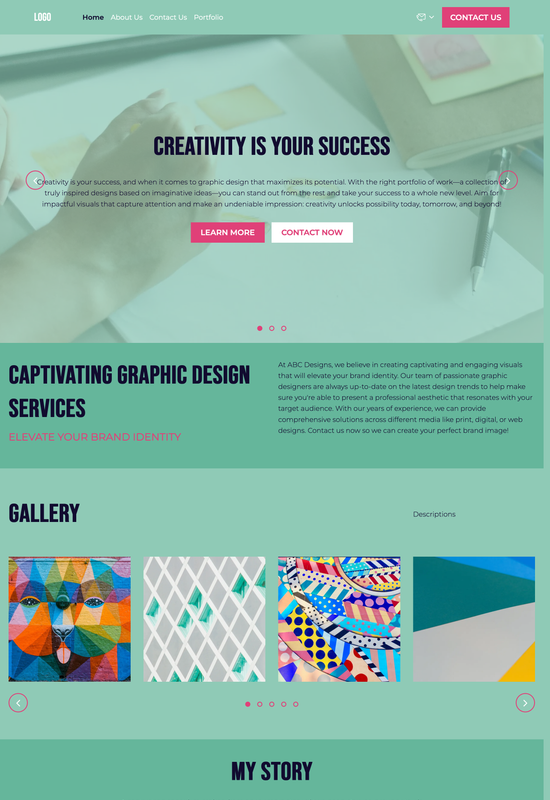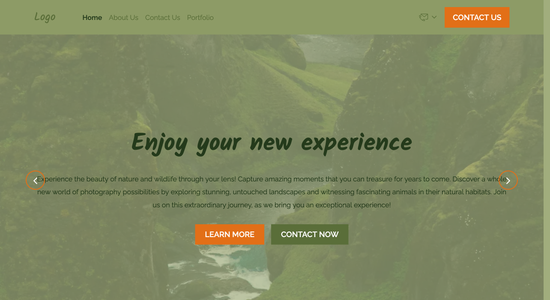Graphic design portfolio website template
Website template category: Create a Portfolio, other, graphic design portfolio
Website template description:
Best suited for:
- wedding invitation designer
- packaging design specialist
- logo design consultant
Key Features of Graphic design portfolio website template
-
Easy-to-Use Website
Simple setup and navigation makes managing your portfolio a breeze, even without tech skills.
-
Visually Appealing Layout
Showcase your designs with a clean and modern layout that highlights your creativity.
-
Fast-Loading Pages
Optimized website speed ensures quick loading times, keeping visitors engaged and improving their experience.
-
Secure Backup and Recovery
Protect your valuable design portfolio with automatic backups and easy data recovery options.
-
Portfolio Templates
Get started quickly with pre-designed portfolio page templates, customizable to your style and needs.
-
Client Project Management
Streamline communication and project delivery with integrated tools to manage client projects effectively.
-
Reliable Customer Support
Get help whenever you need it with friendly and efficient customer support via email and chat.
-
Regular Updates and New Features
Benefit from ongoing improvements and new features to keep your portfolio website fresh and up-to-date.
Important Pages of Graphic design portfolio website template
-
Home
A captivating homepage is your first impression. It should showcase your best work and clearly state who you are and what you do. Make sure your homepage design is visually appealing and easy to navigate, reflecting your design style.
-
Portfolio
This is the heart of your website. Display your best projects with high-quality images and concise descriptions. Organize your portfolio by category or style for easy browsing, and include client testimonials if possible.
-
About
The About page helps potential clients connect with you. Share your story, design philosophy, and what makes you unique. Keep it concise, engaging, and let your personality shine through with a professional photo.
-
Services
Clearly outline the design services you offer. Explain your process, pricing structure, and what clients can expect when working with you. Use clear and straightforward language, and highlight your specialization.
-
Contact
Make it easy for clients to reach you. Provide multiple contact options, like email, phone, or a contact form. Consider adding a call to action, encouraging visitors to get in touch for a free consultation.
Additional Helpful Information:
-
The Power of First Impressions
A stunning online portfolio is crucial for graphic designers. Our template provides a visually captivating platform to showcase your work and instantly grab the attention of potential clients. Make a lasting first impression with a professional and polished website that reflects your unique design style and expertise. This template ensures your portfolio stands out from the competition and attracts the right clients.
-
Easy Content Management
Updating your portfolio should be effortless. Our user-friendly template empowers you to easily add, edit, and organize your design projects without any coding knowledge. Spend less time managing your website and more time creating stunning visuals. Quickly upload new projects, rearrange existing ones, and keep your portfolio fresh and current with minimal effort.
-
Your Satisfaction, Guaranteed
We understand that showcasing your graphic design work effectively is paramount. We're confident our template will provide the perfect platform for your portfolio. If you're not completely satisfied with your purchase, we offer a 100% satisfaction guarantee and a full refund, no questions asked.
-
Try Before You Commit
Finding the right showcase for your graphic design work is essential. Explore our template demos and see how easily you can upload your projects, customize the layout, and create a portfolio that truly represents your style. Upgrade to a premium plan only when you're confident it's the perfect fit for your graphic design business.
FAQ:
-
How do I start marketing my graphic design portfolio website?
Start by showcasing your best work in high-resolution using Hocoos AI's Galleries. Integrate your social media platforms and share your portfolio link. Use Hocoos AI's Blog Builder to write articles about design trends or client projects (with their permission!), demonstrating your expertise and boosting SEO. Consider using the AI Content Generator for social media posts and blog content ideas. Don't forget to connect your personalized email through Hocoos AI for a professional touch.
-
Should I hire someone to build my graphic design portfolio or use a website builder like Hocoos AI?
With Hocoos AI, you can create a stunning portfolio yourself, saving time and money. The intuitive drag-and-drop interface makes it easy to customize templates specifically designed for showcasing visual work. Hocoos AI's free plan offers essential features like Galleries, a Logo Generator, and AI Image Generator, while the premium features unlock additional storage, domain connection, and a personalized email address, perfect for a professional portfolio.
-
What makes a good online graphic design portfolio?
A good graphic design portfolio website effectively showcases your best work with high-quality images and concise project descriptions. Easy navigation is key, allowing potential clients to quickly browse your skills and style. Hocoos AI's Contact Forms make it easy for clients to reach you, while SEO tools help improve your search engine ranking. A personalized domain, available through Hocoos AI, adds a touch of professionalism.
-
How can I improve my graphic design portfolio's SEO?
Hocoos AI offers built-in SEO tools to help optimize your portfolio for search engines. Use relevant keywords in your project descriptions and blog posts generated with the AI Content Generator. Ensure your website is mobile-friendly, a standard feature of Hocoos AI websites. Regularly update your portfolio with fresh projects and blog content to maintain a dynamic online presence. Connecting your portfolio to a custom domain through Hocoos AI also strengthens your SEO.
-
View full screen on: