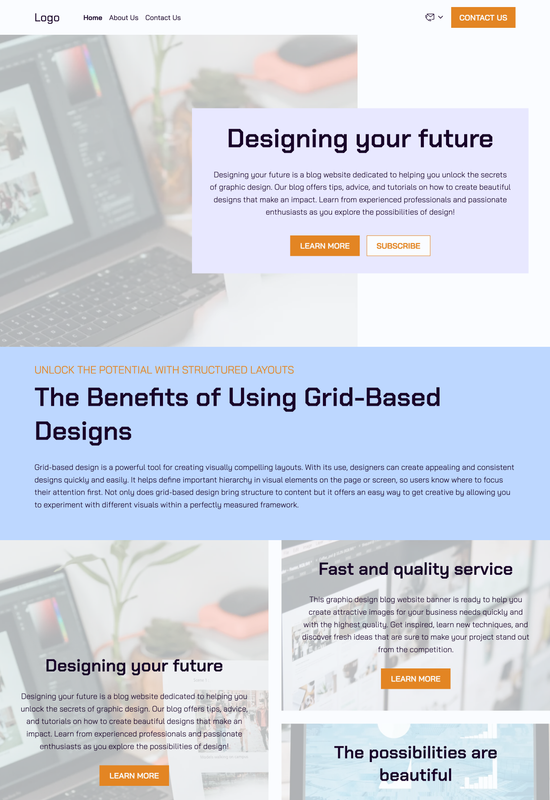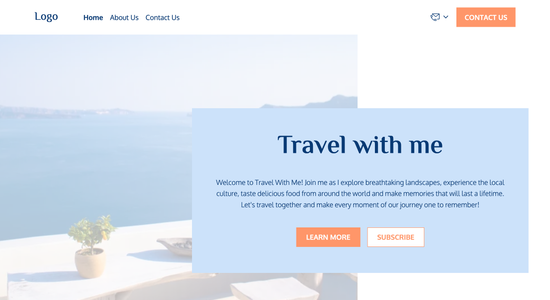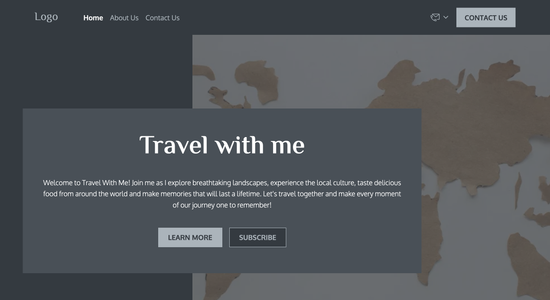Graphic design blog website template
Website template category: A Blog, other, graphic design blog
Website template description:
Best suited for:
- logo design specialist
- branding consultant blog
- visual design resources
Key Features of Graphic design blog website template
-
Engaging Visuals
Smooth animations and subtle effects will highlight your graphic design work without being distracting.
-
Easy-to-Use Website
The website is designed to be simple to navigate, so visitors can easily find your graphic design portfolio and blog posts.
-
Secure Website
Automatic security updates and malware protection keep your graphic design blog safe from online threats.
-
Fast-Loading Pages
Optimized for speed, your graphic design portfolio and blog will load quickly, providing a smooth browsing experience.
-
Ready-to-Use Templates
Pre-built page layouts for your about page, services, portfolio, and blog make setting up your graphic design website a breeze.
-
Client Testimonials
Easily collect and showcase positive feedback from your graphic design clients to build trust and credibility.
-
Helpful Support
Friendly customer support is available via email and chat if you need assistance with your graphic design blog.
-
Always Improving
Regular updates and new features ensure your graphic design website stays current and continues to meet your needs.
Important Pages of Graphic design blog website template
-
Home
Your homepage is the first impression, make it count! It should clearly communicate what your blog is about and who it's for. Showcase your best design work and highlight recent blog posts to draw visitors in. Tip: Make sure your homepage loads quickly and is easy to navigate on any device.
-
Blog
This is where you share your expertise and passion for design. Organize your posts by category or tags for easy browsing. Make sure your blog is regularly updated with fresh content. Tip: Use high-quality images and engaging headlines to capture attention and encourage readers to dive deeper into your posts.
-
About
Let your personality shine through on your About page. Tell your story, share your design philosophy, and connect with your audience on a personal level. Tip: Include a professional photo of yourself and links to your social media profiles to build trust and credibility.
-
Portfolio
Showcase your best design work to potential clients or collaborators. Organize your portfolio by project type or industry. Tip: Include detailed case studies or client testimonials to demonstrate the impact of your work.
-
Contact
Make it easy for people to get in touch with you. Provide a contact form, email address, or links to your social media profiles. Tip: Be responsive to inquiries and follow up promptly to build strong relationships with potential clients or collaborators.
Additional Helpful Information:
-
The Power of First Impressions
In the visually-driven world of graphic design, first impressions are paramount. Our graphic design blog template ensures your online presence immediately captivates visitors with a stunning and professional design. Showcase your best work with an eye-catching portfolio and draw clients in with a sleek, modern aesthetic that reflects your unique brand. Make a lasting impact from the moment someone lands on your site.
-
Easy Content Management
Managing your graphic design blog shouldn't be a design project in itself. Our template offers an intuitive and user-friendly content management system. Easily update your portfolio, publish new blog posts about design trends or creative insights, and share client testimonials – all without any coding knowledge. Spend less time wrestling with technology and more time creating and connecting with your audience.
-
Your Satisfaction, Guaranteed
We understand that your graphic design blog is a reflection of your creative vision. We're confident our template will help you showcase your work beautifully and effectively. If for any reason you're not completely satisfied with your purchase, we offer a 100% satisfaction guarantee and a full refund, no questions asked.
-
Try Before You Commit
Choosing the right platform for your graphic design blog is a big decision. That's why we offer a 'Try Before You Buy' option. Explore our template demos, experiment with different layouts and features, and see how easily you can integrate your own design aesthetic. Upgrade to a premium plan only when you're confident you've found the perfect canvas for your online portfolio and blog.
FAQ:
-
How do I start marketing my graphic design blog?
Start by showcasing your design expertise on your Hocoos AI-powered website. Use the Blog Builder to share insightful articles, design tips, and behind-the-scenes looks at your process. Promote your blog posts across social media platforms, engaging with design communities and using relevant hashtags. Consider offering free resources like design templates or tutorials created with our AI Image Generator to attract your target audience and build an email list using personalized email features.
-
What do I need to build a graphic design blog website?
With Hocoos AI Website Builder, building a professional graphic design blog is simple. You get a free AI website with premium features like a Blog Builder, Logo Generator, AI Content Generator, AI Image Generator, Domain Connection, and Personalized Email. Showcase your portfolio using the Gallery feature, and connect with clients through Contact Forms. No coding required!
-
How do I attract visitors to my graphic design blog?
Drive traffic to your graphic design blog using a combination of SEO tools and social media integration provided by Hocoos AI. Share visually appealing content created with our AI Image Generator. Optimize your blog posts with relevant keywords to improve search engine rankings. Engage with other designers and potential clients on social media. Consider running targeted ad campaigns showcasing your unique design style.
-
What are the best marketing tools for a graphic design blog?
Hocoos AI Website Builder provides many essential marketing tools. Leverage the SEO tools to optimize your content, integrate with social media platforms to expand your reach, and utilize the AI Content Generator to create engaging blog posts efficiently. For managing client projects and communication, consider integrating your website with CRM tools. Regularly analyze website traffic to refine your marketing strategies.
-
View full screen on: