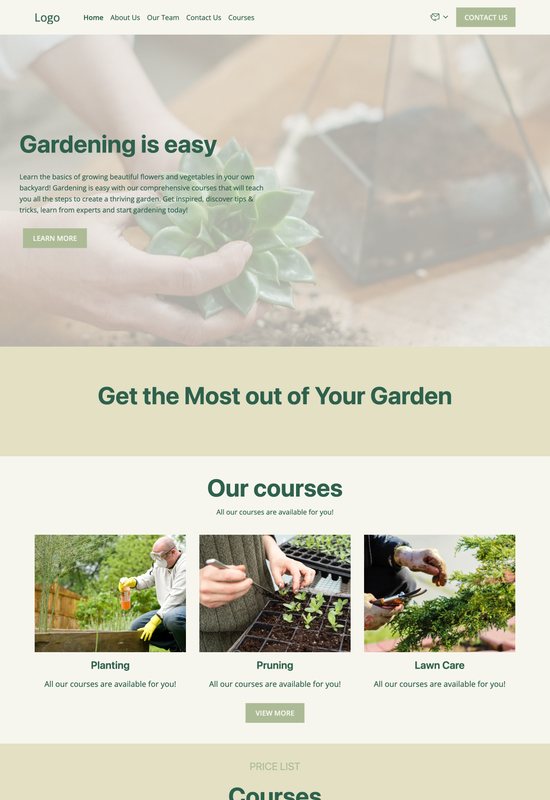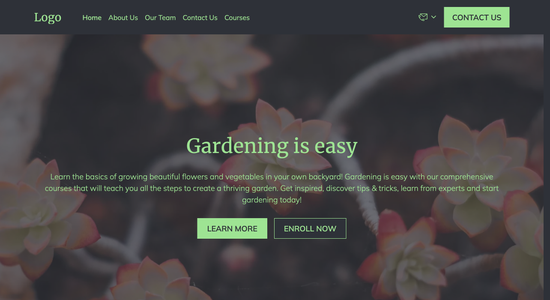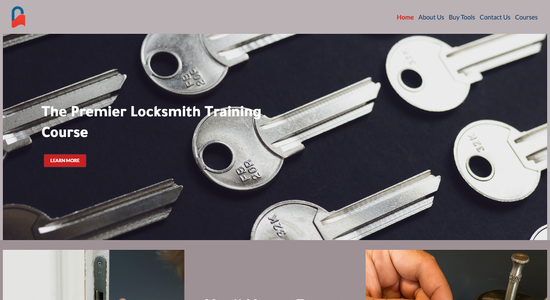Gardening courses website template
Website template category: Courses (Online or Offline), household, gardening courses
Website template description:
Best suited for:
- Urban Gardening Course
- Hydroponics Training
- Community Garden Course
Key Features of Gardening courses website template
-
Optimized Images
Makes your website load quickly so students can easily browse your beautiful gardening course photos.
-
Easy-to-Follow Layout
Guides visitors through your course offerings with a clear and organized structure, showcasing your expertise and making it easy for them to find the perfect gardening course.
-
Website Hosting
Provides a safe and reliable online home for your gardening course website, whether you choose a free or paid option.
-
Secure Connection
Protects your students' information with an SSL certificate, ensuring a safe browsing experience on your gardening course platform.
-
Blogging Tools
Share your gardening expertise and attract new students by creating informative blog posts about gardening tips, course updates, and student success stories.
-
Content Creation Help
Easily create engaging content for your gardening courses with AI assistance, saving you time and effort.
-
Connect with Other Tools
Integrate your gardening course website with other platforms like email marketing services or scheduling apps to streamline your business operations.
-
Regular Updates
Ensures your gardening course website stays up-to-date with the latest features and improvements, providing a smooth experience for you and your students.
Important Pages of Gardening courses website template
-
Courses
This page is your main selling point, showcasing all courses offered. Clearly describe each course with details like duration, skill level, and price. Use high-quality images and videos to make the courses visually appealing.
-
About Us
Build trust and connection by sharing your passion for gardening and your teaching experience. Include your story, qualifications, and what makes your courses unique. Add a friendly photo of yourself or your team to personalize the page.
-
Testimonials
Build credibility by showcasing positive reviews from past students. Include photos of students with their gardening successes and encourage reviews after each course. Display testimonials prominently on the page.
-
Contact
Make it easy for potential students to reach you. Provide a contact form, email address, phone number, and social media links. Consider adding a map if you have a physical location for in-person inquiries.
-
FAQ
Address common student questions upfront to save time and improve the customer experience. Include questions about course content, materials, registration, and refunds. Keep the language clear and concise.
Additional Helpful Information:
-
The Power of First Impressions
Attract new students with a beautiful and inviting online presence. Our gardening courses template offers stunning visuals and easy navigation, creating a positive first impression that encourages visitors to explore your course offerings and cultivates a sense of trust and professionalism from the moment they land on your site.
-
Easy Content Management
Updating your course schedule, adding new workshops, or sharing seasonal gardening tips is a breeze with our user-friendly content management system. Spend less time wrestling with technology and more time nurturing your passion for gardening. Easily manage your course content, keeping it fresh, relevant, and engaging for your students. Make changes quickly and efficiently, without needing any coding experience.
-
Your Satisfaction, Guaranteed
We're confident our website template will help you grow your gardening courses business. Your satisfaction is our priority. If you're not completely happy with your template, we offer a 100% satisfaction guarantee and a full refund, no questions asked.
-
Try Before You Commit
Finding the perfect online home for your gardening courses is essential. Explore our template demos and see how easy it is to showcase your courses, manage your schedule, and connect with potential students. Upgrade to a premium plan only when you're confident it's the right fit for your business.
FAQ:
-
How can I promote my gardening courses without spending any money?
There are several free ways to promote your gardening courses online. Leverage social media platforms like Instagram and Facebook to share engaging content related to gardening, showcasing your expertise and the value of your courses. Build a free website with Hocoos AI Website Builder and use the built-in blog builder to create informative articles about gardening tips and techniques, linking back to your course offerings. Engage with local gardening communities online and offline, offering free introductory workshops or webinars to generate interest. Remember to optimize your website and content for search engines using Hocoos AI's SEO tools to attract organic traffic.
-
How much does it cost to create a website for my gardening courses?
With Hocoos AI Website Builder, you can create a professional website for your gardening courses for free. This includes access to premium features like the Logo Generator, AI Content Generator, AI Image Generator, Domain Connection, and Personalized Email. These tools can help you design a visually appealing website, generate engaging content, and manage your online presence effectively without any upfront costs. For additional storage or other advanced features, affordable premium plans are also available.
-
What are the key elements of a successful website for gardening courses?
A good gardening course website needs to be visually appealing with high-quality images of gardens and plants, showcasing the beauty and potential of gardening. Use Hocoos AI's Gallery feature to create stunning visual displays. Clearly outline the benefits and curriculum of each course, highlighting what students will learn. Include testimonials from past students and a clear call to action, encouraging visitors to sign up. Integrate Hocoos AI's Booking App for seamless course registration and management. A blog with helpful gardening advice can also attract potential students via search engines and social media.
-
How can I incorporate live chat functionality into my gardening courses website?
While Hocoos AI Website Builder doesn't have a built-in live chat feature, you can easily integrate third-party live chat tools into your website. Several free and paid options are available, allowing you to provide real-time support to potential students and answer their questions about your gardening courses. Alternatively, use Hocoos AI's Contact Forms to provide a straightforward way for visitors to get in touch with you. For more comprehensive customer relationship management, consider integrating a dedicated CRM tool with your Hocoos AI website.
-
View full screen on: