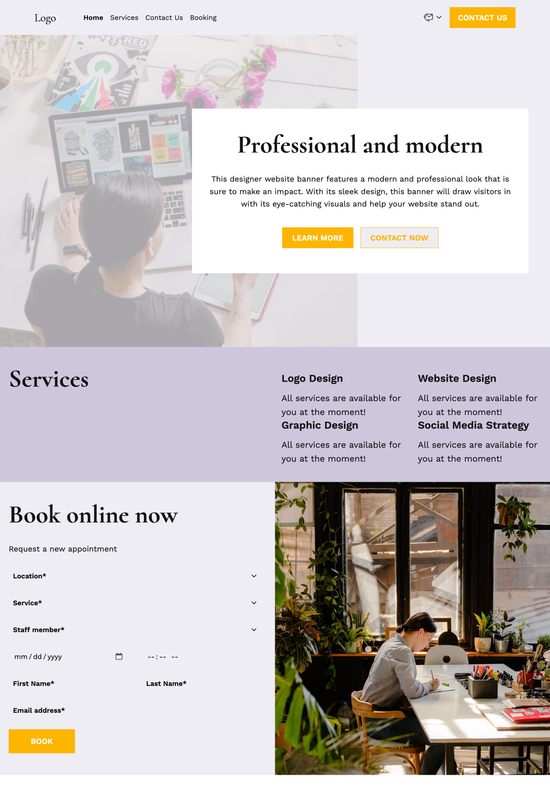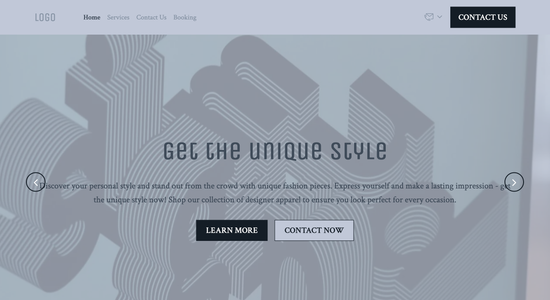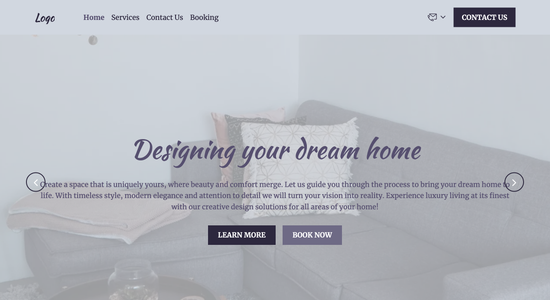Designer website template
Website template category: Offer Services, creative, designer
Website template description:
Best suited for:
- UX/UI designer portfolio
- motion graphics designer
- sustainable product designer
Key Features of Designer website template
-
Optimized Images
Makes sure your portfolio images load quickly and look great on any device, helping potential clients see your work at its best.
-
Easy-to-Use Website
Simple navigation makes it easy for visitors to explore your design services and get in touch.
-
Search Engine Optimization (SEO)
Helps your website rank higher in search results so potential clients can easily find you online.
-
Website Performance Tracking
Monitor how your website is performing and get insights to improve its visibility and attract more clients.
-
Built-in Contact Forms
Makes it easy for clients to request quotes or ask questions, streamlining your communication process.
-
Social Media Connection
Link your social media profiles to your website, showcasing your work and expanding your reach.
-
Connect with Other Tools
Integrate with other platforms you use, like scheduling or project management tools, to keep everything connected.
-
Regular Updates and New Features
Get access to the latest website improvements and new features to keep your online presence fresh and competitive.
Important Pages of Designer website template
-
Portfolio
Showcase your best work to attract potential clients. High-quality images and concise project descriptions are key, and consider categorizing your work for easy navigation.
-
Services
Clearly outline the design services you offer and what clients can expect. Use simple language and highlight your unique selling points to differentiate yourself from competitors.
-
About
Tell your story and connect with clients on a personal level. Share your design philosophy, experience, and what inspires you, and include a professional photo to build trust.
-
Contact
Make it easy for clients to get in touch. Include a contact form, email address, and phone number, and consider adding links to your social media profiles.
-
Testimonials
Build credibility by showcasing positive client feedback. Display testimonials prominently and include client names and photos if possible for added impact.
Additional Helpful Information:
-
The Power of First Impressions
As a designer, your online presence is your portfolio. Our template ensures a stunning first impression with a visually captivating design that highlights your creativity and expertise. A beautiful and easy-to-navigate website will draw clients in and showcase your unique style, setting you apart from the competition and making a lasting impact.
-
Easy Content Management
Managing your online portfolio should be effortless. Our designer template offers intuitive content management tools, allowing you to easily update your projects, testimonials, and contact information. Spend less time wrestling with technology and more time focusing on what you do best: designing.
-
Your Satisfaction, Guaranteed
We're confident our website templates will elevate your design business. Your satisfaction is paramount. If you're not completely delighted with how our template showcases your work, we offer a 100% satisfaction guarantee with a full refund, no questions asked.
-
Try Before You Commit
Finding the perfect online canvas for your designs is crucial. Explore our template demos and experience their functionality firsthand. See how easily you can showcase your portfolio and customize the design. Only upgrade when you're sure it's the perfect fit for your design business.
FAQ:
-
How can I market my design business locally?
As a designer, local networking is key. Use Hocoos AI Website Builder's contact forms to capture leads at local events and craft personalized emails with the personalized email feature to follow up. Showcase your design portfolio using the gallery feature and integrate your social media profiles for wider reach. Consider offering free design consultations booked through the booking app to attract local clients.
-
Do I need a website as a designer?
Absolutely! A professional website is crucial for designers. It acts as your online portfolio, showcasing your best work to potential clients. Hocoos AI Website Builder makes it easy to create a stunning website, even without coding skills. You can use the AI Image Generator for visuals and the AI Content Generator for compelling descriptions of your design services. A free website with Hocoos AI gets you started, while premium features like domain connection enhance your brand's credibility.
-
How do I generate design leads with my website?
Use Hocoos AI Website Builder's SEO tools to optimize your website for local searches. Create blog posts with the blog builder about design trends and tips, featuring your own work. Offer lead magnets, like free design guides, using contact forms to collect email addresses. The store builder lets you sell design templates or merchandise directly, expanding your reach and generating new leads.
-
How can I improve my design website's SEO?
Hocoos AI Website Builder has built-in SEO tools to help. Use relevant keywords in your website content, image alt text, and page titles. The blog builder is a great way to create fresh, SEO-friendly content related to design. A custom domain, available with premium features, also improves your search ranking. Regularly update your site with new projects and blog posts to keep it relevant and engaging for search engines and potential clients.
-
View full screen on: