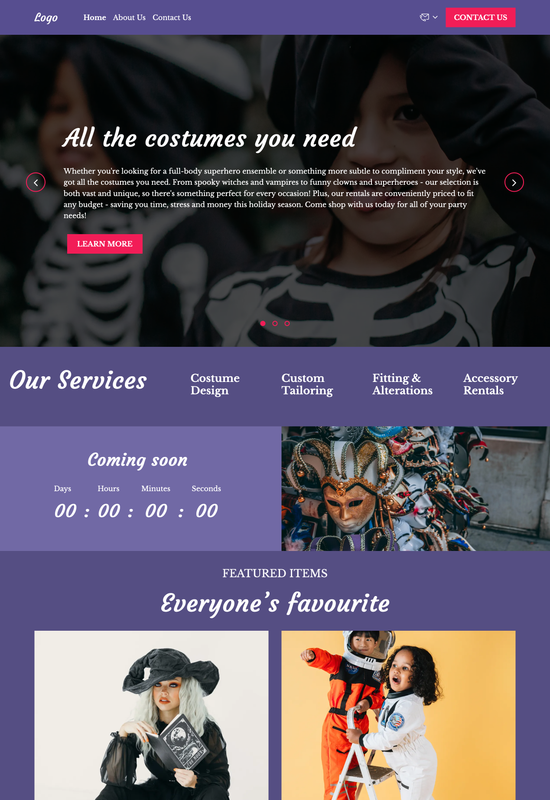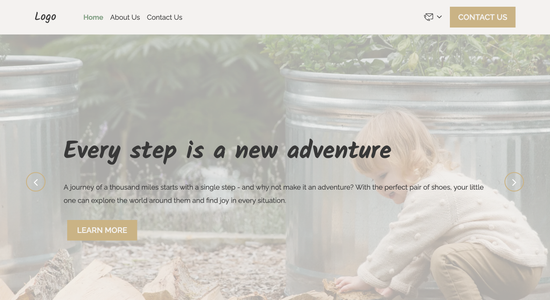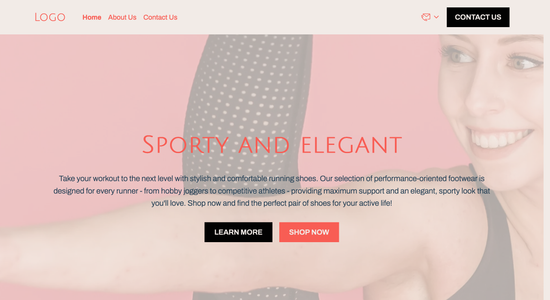Costume rental store website template
Website template category: Online Store, clothes, costume rental store
Website template description:
Best suited for:
- vintage costume rentals
- childrens party costumes
- historical costume rentals
Key Features of Costume rental store website template
-
Easy-to-Use Website
Makes it simple for customers to find and rent costumes, even if they're not tech-savvy.
-
Clear Costume Categories
Organizes costumes by theme, era, or character to help customers quickly find what they're looking for.
-
Fast Website
Ensures quick loading times so customers don't get frustrated and leave.
-
Website Performance Tracking
Provides tools to monitor your website's speed and identify any potential issues.
-
Rental Form Tracking
Tracks form submissions so you know how many people are interested in renting costumes and can follow up with them.
-
Customer Reviews
Allows customers to leave reviews and testimonials about their rental experience, building trust and social proof.
-
Helpful Support
Offers email and chat support to help you with any questions or issues you may have.
-
Easy Integrations
Connects your website with other platforms, like social media or email marketing tools, to streamline your business operations.
Important Pages of Costume rental store website template
-
Homepage
Your homepage is the first impression for most customers. It should clearly showcase your best costumes and highlight any special offers to grab attention. Make sure your homepage is visually appealing with high-quality photos and easy to navigate.
-
Costumes
This page is where customers explore your inventory. Categorize costumes (e.g., by theme, era, character) for easy browsing and include detailed descriptions, multiple photos, and size information for each costume. Consider adding a search function to help customers quickly find what they need.
-
About Us
This page helps customers connect with your business. Share your story, your passion for costumes, and what makes your store unique. Include photos of your team or store to build trust and personalize the experience.
-
FAQs
Answer common customer questions about rentals, pricing, policies, and procedures. This page saves you time and provides valuable information upfront. Make sure the FAQs are easy to read and understand.
-
Contact
Make it easy for customers to reach you. Include your phone number, email address, physical address (if applicable), and business hours. A contact form can also be helpful for inquiries. Ensure your contact information is accurate and up-to-date.
Additional Helpful Information:
-
The Power of First Impressions
A captivating online presence is crucial for attracting customers in the competitive costume rental market. Our template ensures your website makes a stunning first impression, showcasing high-quality images of your unique costume collection and creating an engaging experience that entices visitors to explore and rent.
-
Easy Content Management
Managing your costume inventory and updating website content should be effortless. Our user-friendly template empowers you to easily add new costumes, update pricing, create seasonal promotions, and manage bookings without any technical headaches. Spend less time on website administration and more time focusing on your customers and growing your business.
-
Your Satisfaction, Guaranteed
We're confident our website template will be a game-changer for your costume rental business. Your satisfaction is our utmost priority, and if you're not completely thrilled with how our template helps you showcase your amazing costumes and manage your rentals, we offer a 100% satisfaction guarantee with a full refund. We want you to feel as confident in our template as your customers feel in your perfect costumes.
-
Try Before You Commit
We know choosing the right website template is a big decision for your costume rental business. That's why we offer a 'Try Before You Buy' option, allowing you to explore our template demos and see firsthand how easy it is to manage your inventory, showcase your unique costumes, and streamline your rental process. Upgrade to a premium plan only when you're confident you've found the perfect fit.
FAQ:
-
How can I promote my costume rental business without spending any money?
Leverage free online platforms! Start by creating engaging social media profiles on platforms like Instagram, Facebook, and Pinterest. Showcase high-quality photos of your best costumes using the Hocoos AI Image Generator and AI Content Generator to create captivating posts. Engage with local community groups online and offer special discounts for first-time customers. Consider collaborating with local influencers or businesses for cross-promotion opportunities.
-
How can I create a professional website for my costume rental store?
Hocoos AI Website Builder is perfect for creating a stunning website without any coding skills. Choose a template tailored for costume rentals and customize it with your inventory using the Store Builder. The AI Content Generator can help with descriptions and blog posts (using the Blog Builder), while the Logo Generator helps create a unique brand identity. Connect your own domain using the Domain Connection feature for a professional touch.
-
What content should I include on my costume rental store website?
Showcase your costume inventory with high-quality images in Galleries. Use the AI Content Generator to write detailed descriptions, including size, availability, and rental prices. Include a Booking App for easy reservations and Contact Forms for inquiries. Feature customer testimonials and highlight any special offers or promotions. A blog with costume ideas or party themes can also attract more customers using the Blog Builder and SEO tools.
-
How can I encourage more online reviews for my costume rental business?
Make it easy for customers to leave reviews by providing direct links to your review profiles on platforms like Google, Yelp, and Facebook. Include a call to action on your website and in your email communications using Personalized Email. Offer a small discount for customers who leave a review. Respond to all reviews, both positive and negative, to show you value customer feedback.
-
View full screen on: