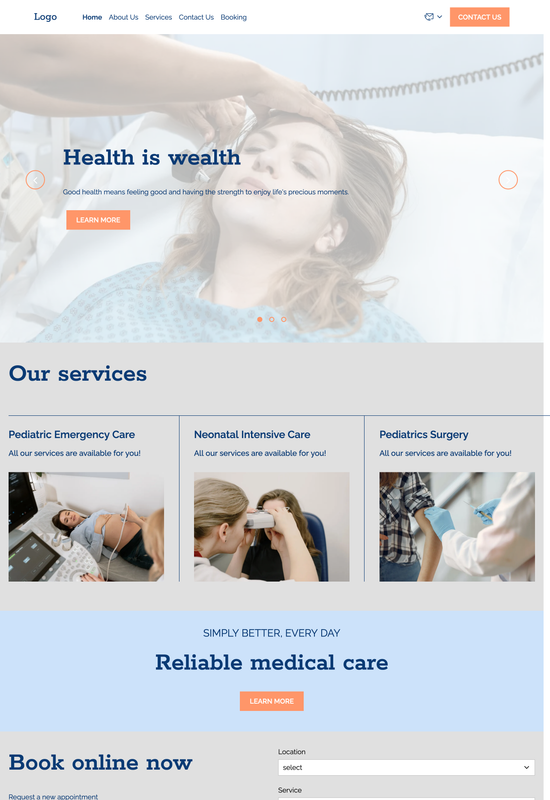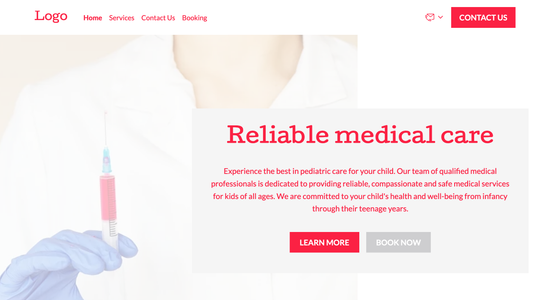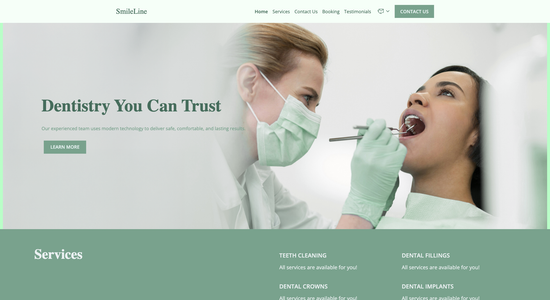Children's hospital website template
Website template category: Offer Services, healthcare, children's hospital
Website template description:
Best suited for:
- pediatric surgery center
- children's cancer center
- neonatal intensive care
Key Features of Children's hospital website template
-
Clear Design
Makes information easy to find for parents who need it quickly.
-
Easy Navigation
Simple menus and page structure help families find doctors, departments, and resources without confusion.
-
Safe Data Storage
Patient information is securely stored and easily retrievable when needed.
-
Reliable Website Hosting
Keeps the website online and accessible 24/7, so families can always access important information.
-
Online Appointment Scheduling
Allows parents to book appointments easily online, saving time and reducing phone calls.
-
Contact Form Tracking
Helps the hospital understand what information families are looking for and respond effectively.
-
Connections with Other Systems
Integrates with existing hospital systems for seamless data flow.
-
Helpful Support
Provides quick and friendly assistance to families who have questions or need help with the website.
Important Pages of Children's hospital website template
-
About Us
Build trust by showcasing your hospital's mission, values, and the specialized doctors on your team. Include photos of your friendly staff and facility to create a welcoming atmosphere.
-
Services
Clearly list all services offered, from routine checkups to specialized treatments. Use simple language and consider grouping services by age or medical area for easy navigation.
-
Contact Us
Provide multiple ways for parents to reach you – phone, email, and a physical address. A contact form can be helpful, and consider adding a map for easy location finding.
-
Patient Resources
Offer valuable resources such as downloadable forms, FAQs, and links to educational materials. This demonstrates your commitment to patient care and saves parents time.
-
Appointments
Make scheduling easy with online booking options or clear instructions on how to make appointments. Highlighting convenient scheduling options can attract busy parents.
Additional Helpful Information:
-
The Power of First Impressions
A well-designed website is crucial for making a positive first impression on parents seeking the best care for their children. Our template offers a warm, welcoming design, featuring calming imagery and easy navigation to essential information like doctor profiles, specialized services, and emergency contact details. This builds trust and reassures parents that they've come to the right place for their child's healthcare needs.
-
Easy Content Management
Managing a children's hospital requires unwavering focus on patient care. Our template simplifies website management with an intuitive interface, enabling you to easily update critical information like staff profiles, visiting hours, and health resources without needing technical expertise. This frees up your time to concentrate on what matters most – providing exceptional care to your young patients.
-
Your Satisfaction, Guaranteed
We understand the importance of providing exceptional care to children, and that extends to our website templates. We're confident our template will meet your needs, but if you're not completely satisfied, we offer a 100% satisfaction guarantee and a full refund, no questions asked. Your peace of mind is our priority.
-
Try Before You Commit
We know choosing the right website template for your children's hospital is a big decision. Explore our template demos and see how easy it is to manage updates and create a welcoming online experience. Only upgrade when you're sure our template is the perfect fit for your hospital's needs and helps you connect with the families you serve.
FAQ:
-
How can I promote my children's hospital online?
Promote your children's hospital by integrating social media platforms with your Hocoos AI-built website. Share regular updates, heartwarming stories, and health tips. Use Hocoos AI's Blog Builder to create informative content on children's health topics, driving traffic through SEO tools. Consider targeted ad campaigns showcasing specialized services and success stories, and utilize the personalized email feature to connect with families directly. Highlight any community events or workshops using the events feature in the Booking App.
-
How can I create a free website for my children's hospital?
Hocoos AI Website Builder lets you create a free website for your children's hospital with access to premium features like the Logo Generator, AI Content Generator, increased storage, AI Image Generator, and Domain Connection. You can easily build a professional site with pre-designed templates and customize it to reflect your brand. Add personalized emails to communicate with families and integrate contact forms for appointment requests.
-
What pages should my children's hospital website include?
Essential pages include: Homepage (introduce your hospital and its mission), About Us (highlight your team and values), Services (detail specializations and treatments), Contact Us (include location, phone, and contact form), and a blog for health information. Use the Gallery feature to showcase your facilities and the Booking App for appointment scheduling. Consider a dedicated FAQ page addressing common parent concerns. Add a testimonials section to build trust.
-
How can I improve my children's hospital website's SEO?
Hocoos AI Website Builder offers built-in SEO tools to optimize your website for search engines. Utilize the AI Content Generator to create keyword-rich content about pediatric care. Use descriptive alt text for images generated by the AI Image Generator. Regularly update your blog with relevant health information and ensure your website is mobile-friendly. Connect your custom domain for better search visibility.
-
View full screen on: