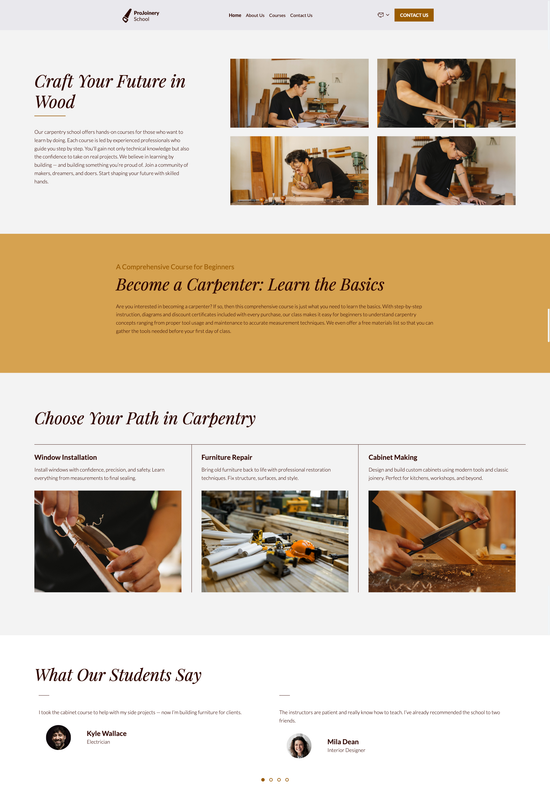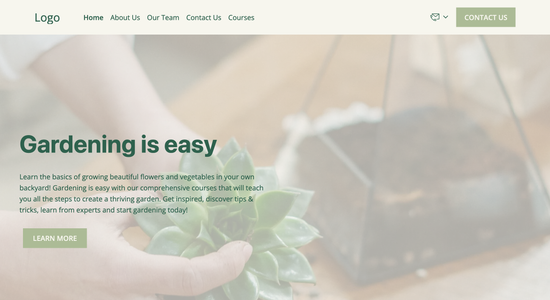Carpenters courses website template
Website template category: Courses (Online or Offline), household, carpenters courses
Website template description:
Best suited for:
- Woodcarving & Sculpting
- Green Woodworking Skills
- Restorative Carpentry
Key Features of Carpenters courses website template
-
Clear Course Layout
Organizes course details like materials, tools, and steps in an easy-to-follow structure so students can quickly grasp the information.
-
Easy Navigation
Simple menus and clear course categories make it easy for students to find the carpentry courses they're looking for.
-
Mobile-Friendly Design
Lets students access course content on any device, whether it's a phone, tablet, or computer, so they can learn on the go.
-
Secure Website
Protects student data and payment information with HTTPS encryption, building trust and ensuring a safe learning environment.
-
Student Testimonials
Showcases positive feedback from past students to build credibility and encourage new enrollments.
-
Contact Form Tracking
Lets you see how many people are inquiring about courses and follow up with potential students.
-
Software Integrations
Connects with your favorite tools, like email marketing platforms or scheduling apps, to streamline your workflow.
-
Helpful Support
Provides friendly customer support via email and chat to help you with any questions or technical issues.
Important Pages of Carpenters courses website template
-
Courses
This page is your main selling point, showcasing all courses offered. Clearly list each course with a brief description, the skill level (beginner, intermediate, advanced), and a high-quality image or video. Make sure the course schedule and pricing are easily visible.
-
About Us
Build trust and connection by sharing your story, your passion for carpentry, and your teaching philosophy. Include photos of your workshop and team to create a personal touch. Briefly mention your experience and credentials to build credibility.
-
Contact
Make it easy for potential students to reach you. Include a contact form, email address, phone number, and social media links. Consider adding a map showing your workshop location for in-person courses.
-
Testimonials
Build credibility by showcasing positive reviews from past students. Include photos of their finished projects if possible. Ask satisfied students for testimonials and permission to share their work.
-
Gallery
Showcase your expertise and inspire potential students with high-quality photos of finished carpentry projects. Include a variety of projects to demonstrate your skills and the potential of your courses. Add captions explaining the project and the skills involved.
Additional Helpful Information:
-
The Power of First Impressions
A well-designed website is crucial for making a strong first impression. Our carpenters courses template offers a professional and visually appealing layout to showcase your courses and attract potential students. High-quality images of your woodworking projects and a clean design will instantly build credibility and trust with visitors exploring carpentry training options.
-
Easy Content Management
Updating your course offerings, schedules, and testimonials should be effortless. Our user-friendly platform allows you to easily manage and update your website content without any coding knowledge. Spend less time on website administration and more time perfecting your craft and teaching valuable carpentry skills.
-
Your Satisfaction, Guaranteed
We're confident our website template will help you build a thriving carpentry courses business. Your satisfaction is our utmost priority. If you're not completely satisfied with your template purchase, we offer a 100% satisfaction guarantee and a full refund, no questions asked.
-
Try Before You Commit
Finding the right online platform for your carpentry courses is essential. That's why we offer a 'Try Before You Buy' option. Explore our template demos and see how easy it is to showcase your courses, manage student registrations, and build a successful online presence. Upgrade to a premium plan only when you're confident it's the perfect fit for your carpentry school.
FAQ:
-
How do I attract more students to my carpentry courses?
Showcase your carpentry expertise and courses with a professional website built using Hocoos AI Website Builder. Use the AI Content Generator to create compelling course descriptions and the AI Image Generator for high-quality photos of your work. Promote your unique selling points like specialized courses or flexible learning options. Integrate social media and consider a blog with carpentry tips and project showcases to reach a wider audience. A strong online presence will establish credibility and attract potential students.
-
What do I need to create a website for my carpentry courses?
With Hocoos AI Website Builder, building a website is easy. You don't need any coding skills. Simply choose a template, customize it with your course details, and use the built-in features like Galleries to showcase student projects. The Logo Generator and AI Content Generator will help you establish a professional brand. The free version provides a great starting point, and you can unlock premium features like a custom domain and personalized email for an even stronger presence.
-
How do I make my carpentry courses website easily discoverable online?
Hocoos AI Website Builder offers built-in SEO tools to optimize your website for search engines. Use relevant keywords in your course descriptions and website content. Regularly update your blog with helpful carpentry advice to improve your search ranking. Share your website and blog posts on social media platforms to increase visibility. Consider using the personalized email feature to engage with potential students and build a following.
-
What's the best way to manage course bookings on my website?
The Hocoos AI Website Builder's Booking App is a great option for managing course registrations. It simplifies scheduling, automates confirmations, and reduces administrative overhead. You can also integrate other CRM or business management tools for a streamlined workflow. This allows you to focus on teaching and providing a great learning experience for your students.
-
View full screen on: