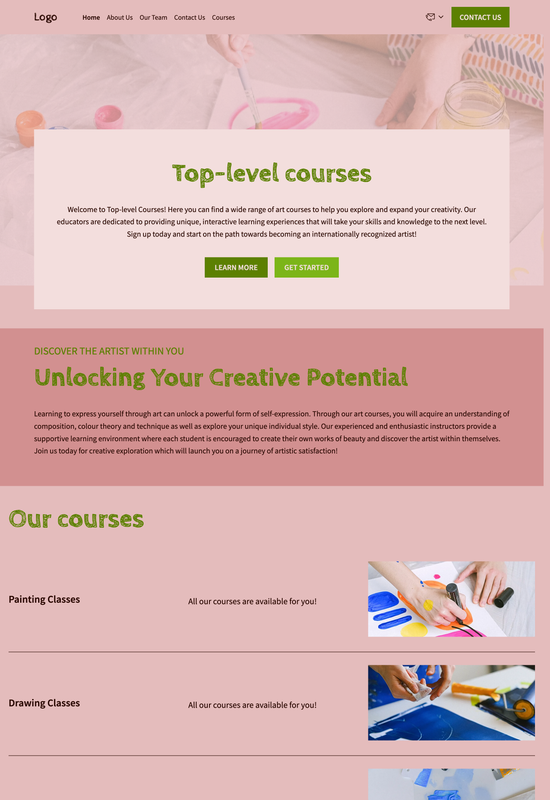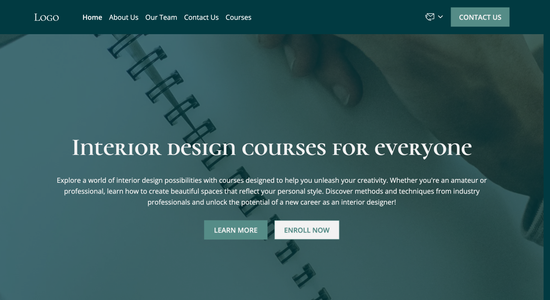Art courses website template
Website template category: Courses (Online or Offline), other, art courses
Website template description:
Best suited for:
- photography masterclass series
- drawing for architects course
- pottery and ceramics workshops
Key Features of Art courses website template
-
Optimized Images
Showcase your students' artwork and course projects beautifully with fast-loading images that won't slow down your site.
-
Easy Navigation
Help potential students easily find the right art course with a clear and intuitive website layout.
-
Reliable Uptime
Your website will be available around the clock so potential students can always find information about your art courses.
-
Website Performance Tracking
Monitor your website's performance with easy-to-use tools to ensure a smooth experience for visitors.
-
Content Creation Tools
Create engaging course descriptions and blog posts effortlessly with AI assistance, saving you time and effort.
-
Ready-Made Page Templates
Get your website up and running quickly with pre-designed templates for your course catalog, about us page, student testimonials, and contact information.
-
Regular Updates
Benefit from ongoing improvements and new features to keep your website fresh and modern.
-
Third-Party Integrations
Connect your website with other platforms, such as email marketing services and social media, to expand your reach and manage your business effectively.
Important Pages of Art courses website template
-
Home
Your homepage is the first impression. Make it welcoming and visually appealing, showcasing your unique art style and the courses you offer. Highlight upcoming workshops and include a clear call to action, like "Browse Courses."
-
Courses
This page is where students explore your offerings. Provide detailed course descriptions, including skill levels, materials needed, schedules, and pricing. Add high-quality images of past student artwork to showcase results.
-
About
Connect with potential students by sharing your passion and expertise. Tell your story, explain your teaching philosophy, and build trust. Include photos of yourself and your studio space to create a personal connection.
-
Testimonials
Build credibility by showcasing positive reviews from past students. These testimonials can significantly influence potential clients. Request specific feedback on the course experience and the skills learned.
-
Contact
Make it easy for students to reach you. Provide multiple contact options, including email, phone, and social media links. Consider adding a contact form for inquiries and a link to your studio location on Google Maps if applicable.
Additional Helpful Information:
-
The Power of First Impressions
Captivate prospective students from the moment they land on your website. Our art courses template offers stunning visuals and a user-friendly layout to showcase your unique artistic style and the quality of your courses. A beautiful and easy-to-navigate website makes a strong first impression, encouraging visitors to explore your offerings and enroll in your classes.
-
Easy Content Management
Updating your course schedule, adding student testimonials, or showcasing new artwork should be effortless. Our template's intuitive content management system empowers you to easily manage and update your website without any coding knowledge. Spend less time on website administration and more time inspiring your students.
-
Your Satisfaction, Guaranteed
We're confident our website template will help you attract more students and grow your art courses business. Your satisfaction is our utmost priority. If you're not completely satisfied with your purchase, we offer a 100% satisfaction guarantee and a full refund, no questions asked.
-
Try Before You Commit
Choosing the right online platform for your art courses is a big decision. That's why we offer a 'Try Before You Buy' option. Explore our template demos and see how easily you can customize them to reflect your artistic vision. Upgrade to a premium plan only when you're confident it's the perfect fit for your art school.
FAQ:
-
How can I market my art courses locally?
Target local art enthusiasts by connecting with community centers, libraries, and schools to offer introductory workshops or advertise your courses. Use Hocoos AI Website Builder's social media integration to promote your courses on platforms like Instagram and Facebook, showcasing student artwork and testimonials. Consider offering discounts for local residents or partnering with nearby businesses for cross-promotional opportunities. Don't forget to list your art courses on local online directories and community forums.
-
What's the easiest way to build a professional website for my art courses?
Hocoos AI Website Builder is a fantastic option! It offers AI-powered tools to simplify website creation. You can use the AI Content Generator to create compelling course descriptions, the AI Image Generator for stunning visuals, and the Galleries feature to showcase student artwork. The Booking App makes registration easy, and the Store Builder lets you sell art supplies or related merchandise. Plus, the free plan gives you access to premium features like the Logo Generator and Domain Connection, so you can establish a professional online presence quickly and affordably.
-
How can I make my art courses website easily discoverable on Google?
Hocoos AI Website Builder has built-in SEO tools to help your website rank higher in search results. Use relevant keywords throughout your website content, including course titles and descriptions, to improve your visibility for searches like "art classes near me" or "beginner pottery courses." Regularly update your blog with fresh content related to art using the Blog Builder. A well-maintained blog with relevant keywords can significantly boost your search engine ranking.
-
How can I effectively track student leads and inquiries for my art courses?
Use Hocoos AI Website Builder's Contact Forms to collect inquiries and the Booking App to manage student registrations. You can also integrate with other CRM tools for more comprehensive lead management. Track website traffic and conversions using the analytics dashboard to understand which marketing efforts are most effective. This data can help you refine your strategy and reach more potential students.
-
View full screen on: