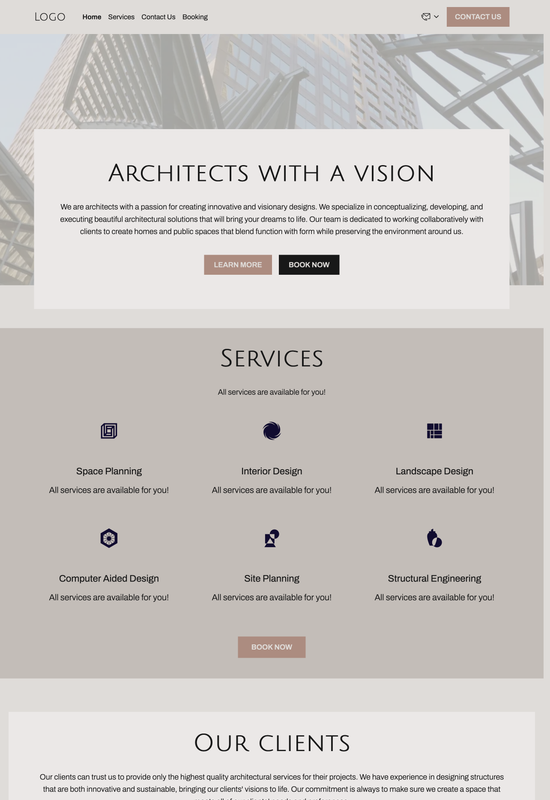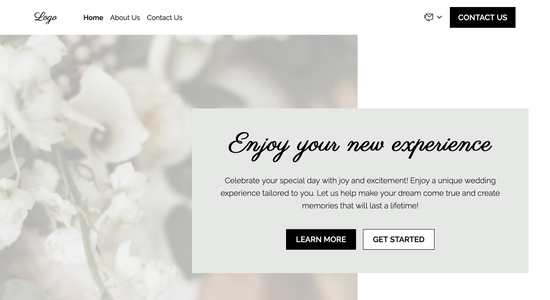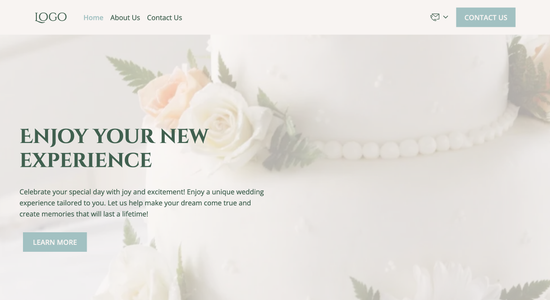Architect website template
Website template category: Offer Services, other, architect
Website template description:
Best suited for:
- historic preservationist
- industrial architect
- sustainable architect
Key Features of Architect website template
-
Beautiful Designs
Offers modern and visually appealing website designs that showcase architectural projects effectively.
-
Easy-to-Follow Structure
Creates a clear information flow so potential clients can easily navigate your site and find the information they need about your services.
-
Fast Loading Website
Ensures your website loads quickly for a better user experience, which is crucial for showcasing visual-heavy architectural projects.
-
Search Engine Optimization
Helps improve your website's visibility on search engines like Google, making it easier for potential clients to find you.
-
Ready-Made Page Templates
Provides pre-designed page layouts for essential website sections like About Us, Services, Portfolio, and Blog, tailored for architects to showcase their work and expertise.
-
Form Tracking
Tracks and analyzes form submissions, helping you understand client inquiries and improve your lead generation process.
-
Regular Updates
Ensures your website stays up-to-date with the latest features and improvements, keeping your online presence fresh and modern.
-
Easy Integrations
Easily connect your website with other platforms and tools you use, streamlining your workflow and expanding your reach.
Important Pages of Architect website template
-
Projects
Showcase your best work with high-quality images and brief descriptions. This page helps potential clients visualize your style and expertise. Tip: Organize projects by category (e.g., residential, commercial) for easy navigation. Tip: Include client testimonials for added credibility.
-
Services
Clearly outline the architectural services you offer (e.g., design, planning, construction administration). This page helps clients understand your offerings and how you can meet their needs. Tip: Use concise language and avoid technical jargon. Tip: Highlight your unique selling propositions and what sets you apart from competitors.
-
About
Tell your story and introduce your team. This page helps build trust and connect with potential clients on a personal level. Tip: Share your firm's values and mission. Tip: Include photos of your team to make it more personable.
-
Contact
Make it easy for potential clients to get in touch. This page is crucial for lead generation. Tip: Include a contact form, email address, phone number, and social media links. Tip: Consider adding a map showing your office location.
-
Testimonials
Build credibility and social proof by showcasing positive client feedback. This page reassures potential clients that you deliver quality work. Tip: Use quotes or short video testimonials. Tip: Include client names and project details when possible.
Additional Helpful Information:
-
The Power of First Impressions
In the competitive world of architecture, a stunning online presence is paramount. Our architect website template offers a visually captivating platform to showcase your design portfolio and attract potential clients. With sleek layouts and image-focused designs, you'll capture attention and leave a lasting first impression that sets you apart from the competition. Convert website visitors into clients with a professional and polished online portfolio.
-
Easy Content Management
Managing your online presence shouldn't require advanced technical skills. Our user-friendly template empowers you to easily update project details, add new designs, and maintain fresh content without any coding knowledge. Spend less time wrestling with technology and more time focusing on what you do best: creating inspiring architecture.
-
Your Satisfaction, Guaranteed
We're confident our website template will elevate your architecture practice. Your satisfaction is our utmost priority, and we stand behind the quality of our product. If you're not completely satisfied with your purchase, we offer a 100% satisfaction guarantee and a full refund, ensuring a risk-free investment in your firm's online success.
-
Try Before You Commit
Choosing the right website template is crucial for showcasing your architectural vision. That's why we offer a 'Try Before You Buy' option. Explore our template demos and experience the intuitive interface, design flexibility, and powerful features firsthand. Upgrade to a premium plan only when you're confident you've found the ideal platform to represent your unique architectural style and attract your dream clients.
FAQ:
-
How do I start marketing my architectural design services?
Start by showcasing your best architectural projects online. Use Hocoos AI Website Builder's Gallery feature to create a stunning portfolio. Highlight successful projects with high-quality images generated by our AI Image Generator and compelling descriptions written with the AI Content Generator. Integrate your social media and consider using the Blog Builder to share insights and establish yourself as a thought leader. Don't forget about local networking and consider offering free initial consultations, easily booked using our Booking App.
-
What's the best platform for building an architecture website?
Hocoos AI Website Builder is an excellent choice for architects. You get a free AI-powered website with premium features like a Logo Generator, AI Content Generator, and AI Image Generator. You can easily create a professional-looking site, connect your own domain, and even personalize emails. The Store Builder can be used to sell blueprints or consultation packages, while the SEO tools help potential clients find you online.
-
How can I ensure my architecture website looks professional?
Use high-quality images of your projects in the Galleries. Ensure consistent branding with the Logo Generator. Write clear, concise descriptions using the AI Content Generator. Choose a modern template specifically designed for architects within the Hocoos AI Website Builder. A clean layout, easy navigation, and mobile responsiveness are crucial for a professional look.
-
How can I track leads generated through my architecture website?
Hocoos AI Website Builder allows integration with CRM tools. Use Contact Forms to capture inquiries and track them effectively. Monitor website traffic to understand which marketing efforts are most successful. The Booking App also helps you manage appointments and client information, streamlining your lead management process.
-
View full screen on: